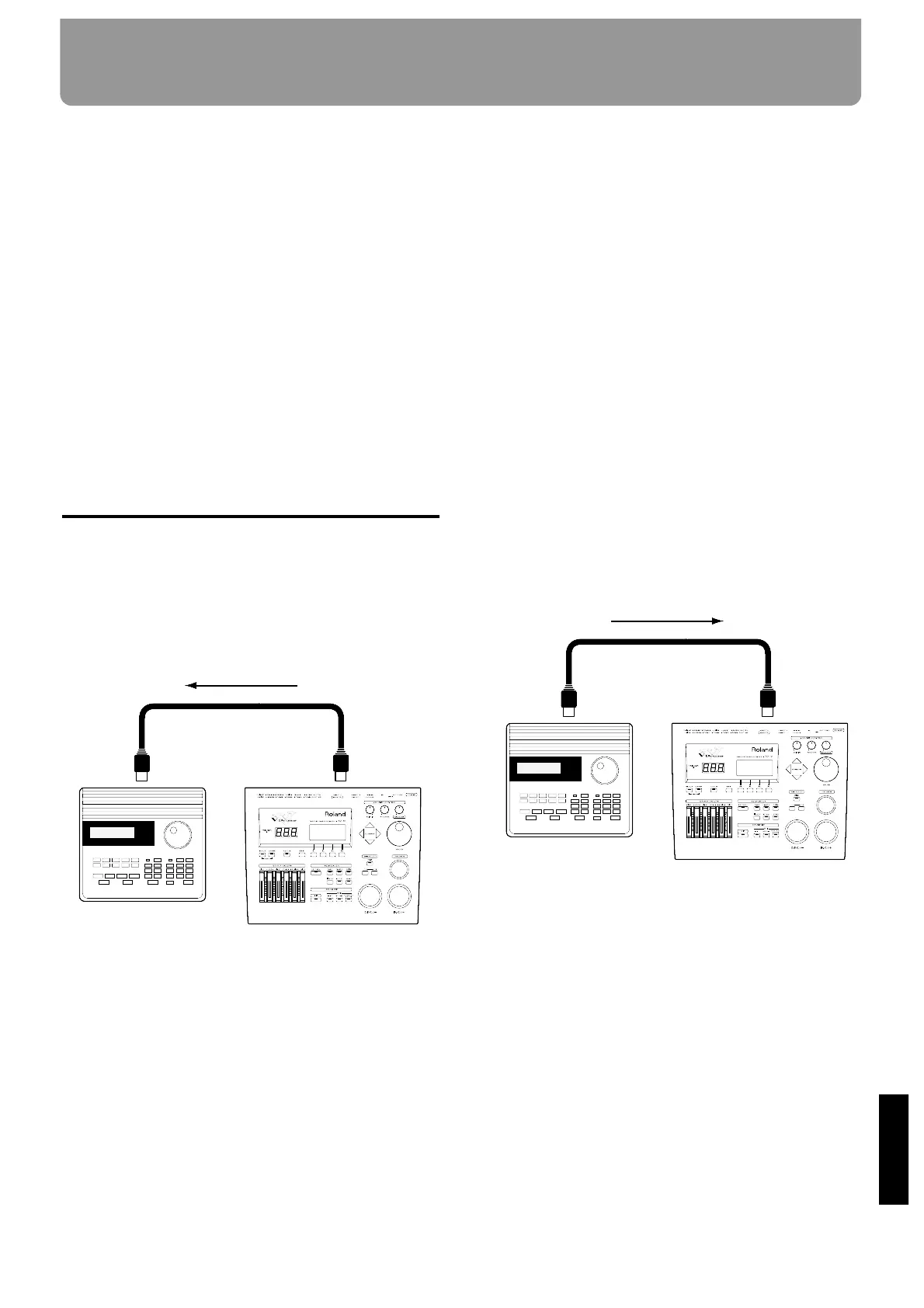There are many possibilities when using MIDI, such as:
1. Use an external sequencer to save/load
drum kits, pattern data etc.
2. Use the pads to play external instruments
As the TD-10 is a pad-to-MIDI interface, using external mod-
ules, samplers etc. can expand your potential (p. 122).
3. When using an external sequencer, the TD-
10 is a powerful drum sound module espe-
cially when accessing the Percussion group
for an even wider variety of instruments
(p. 126).
Saving/Loading data
to/from an external
device (Bulk Dump)
■ Saving data
To save data, use the external sequencer as you would when
recording musical data, and perform the following steps on
the TD-10 as shown in the following diagram. Use a MIDI
cable to connect the TD-10’s MIDI OUT jack to the MIDI IN
jack of the external sequencer.
fig.11-01e
Procedure
1. Press [SETUP]-[F2 (MIDI)]-[F4 (BULK)].
The “BULK DUMP” page will appear.
2. Use [INC/DEC] or the VALUE dial to select the data that
will be transmitted.
ALL: All data (drum kits, patterns, percus-
sion groups, and setup) will be trans-
mitted.
SETUP: Trigger and pad settings. will be trans-
mitted.
ALL DRUM KITS: Drum kits 1–50 will be transmitted.
ALL PERC GROUP: Data for percussion groups 1–4 will be
transmitted.
ALL PATTERN: Data for patterns 51–100 will be trans-
mitted.
3. Press [F4 (EXEC)] and data transmission will begin.
(Press [F1 (CANCEL)] to return to the previous page with-
out carrying out the operation.)
* Bulk dump is a type of system exclusive (SYSEX) data. Use an
external MIDI sequencer and be sure that it can receive and
record SYSEX data.
■
Loading saved data to the TD-10
As shown in the following diagram, use a MIDI cable to con-
nect the TD-10’s MIDI IN connector to the MIDI OUT con-
nector of the external sequencer.
fig.11-01ae
No special settings are required for the TD-10 to receive data
from an external sequencer. Everything is done automatically.
* When doing so,the data that was previously in the TD-10’s
memory will be lost. Be sure you have a backup!
