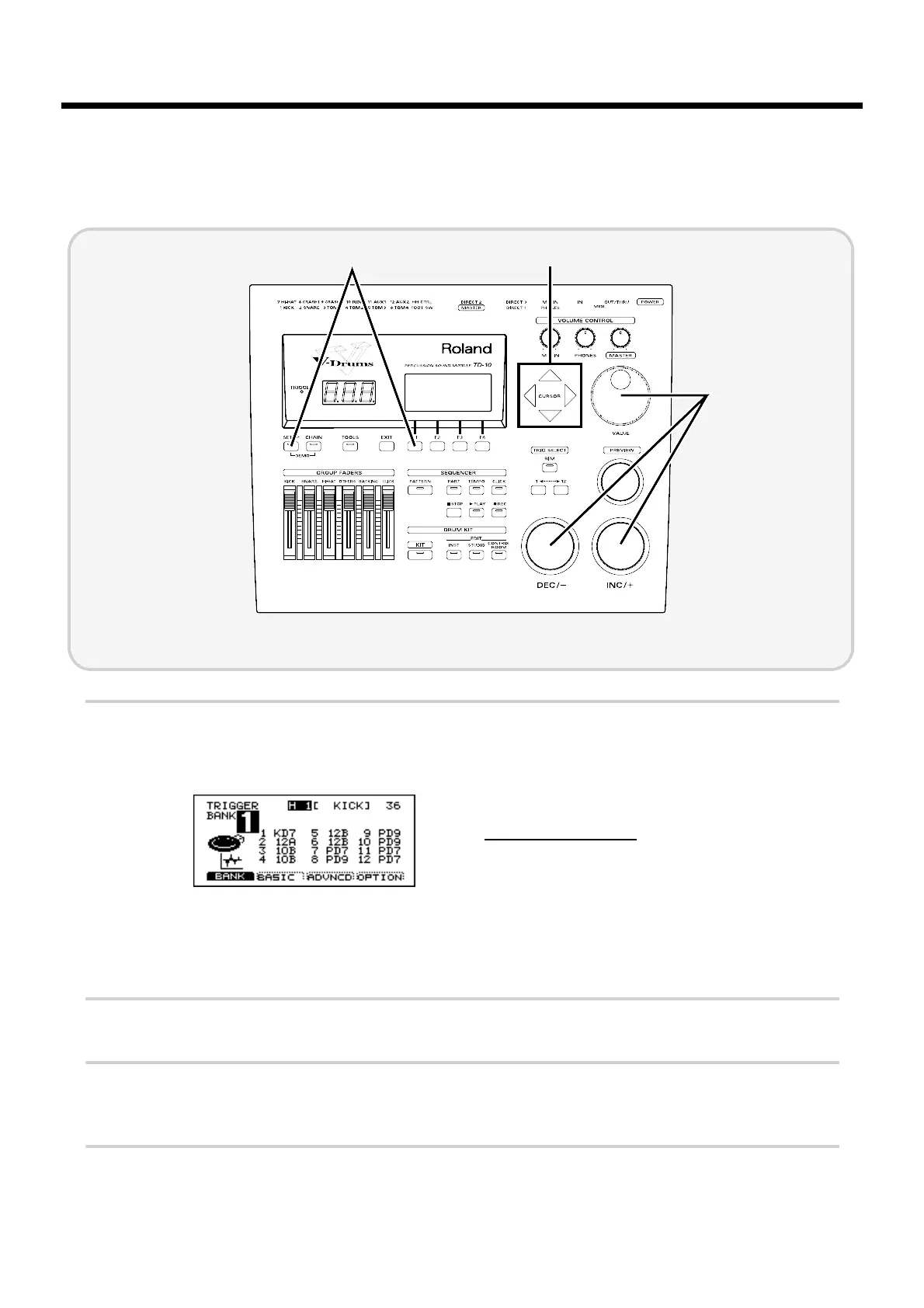■ If you have purchased the PD-5, PD-7, PD-9, PD-100 or PD-120
individually
Make the following settings for each pad.
fig.00-023
1
Press [SETUP], press [F1 (TRIG)], and then press [F1 (BANK)].
The following screen will appear:
fig.00-017
This screen shows a list of pad models that are specified
for each TRIGGER INPUT jack.
Display Pad name
PD5 PD-5
PD7 PD-7
PD9 PD-9
10A PD-100
12A PD-120
KD7 KD-7/KD-5
* For details on 10B and 12B, refer to p. 108.
2
Use [CURSOR] to move the cursor to a location other than “BANK.”
3
Strike the pad for which you wish to make settings.
The cursor will move to the edited value of the pad that you struck.
4
Use [INC/DEC] or the VALUE dial to select the model name of the pad.
This completes pad settings. If you are using a PD-100 or PD-120, make settings for the head tension
as explained in the following section.
