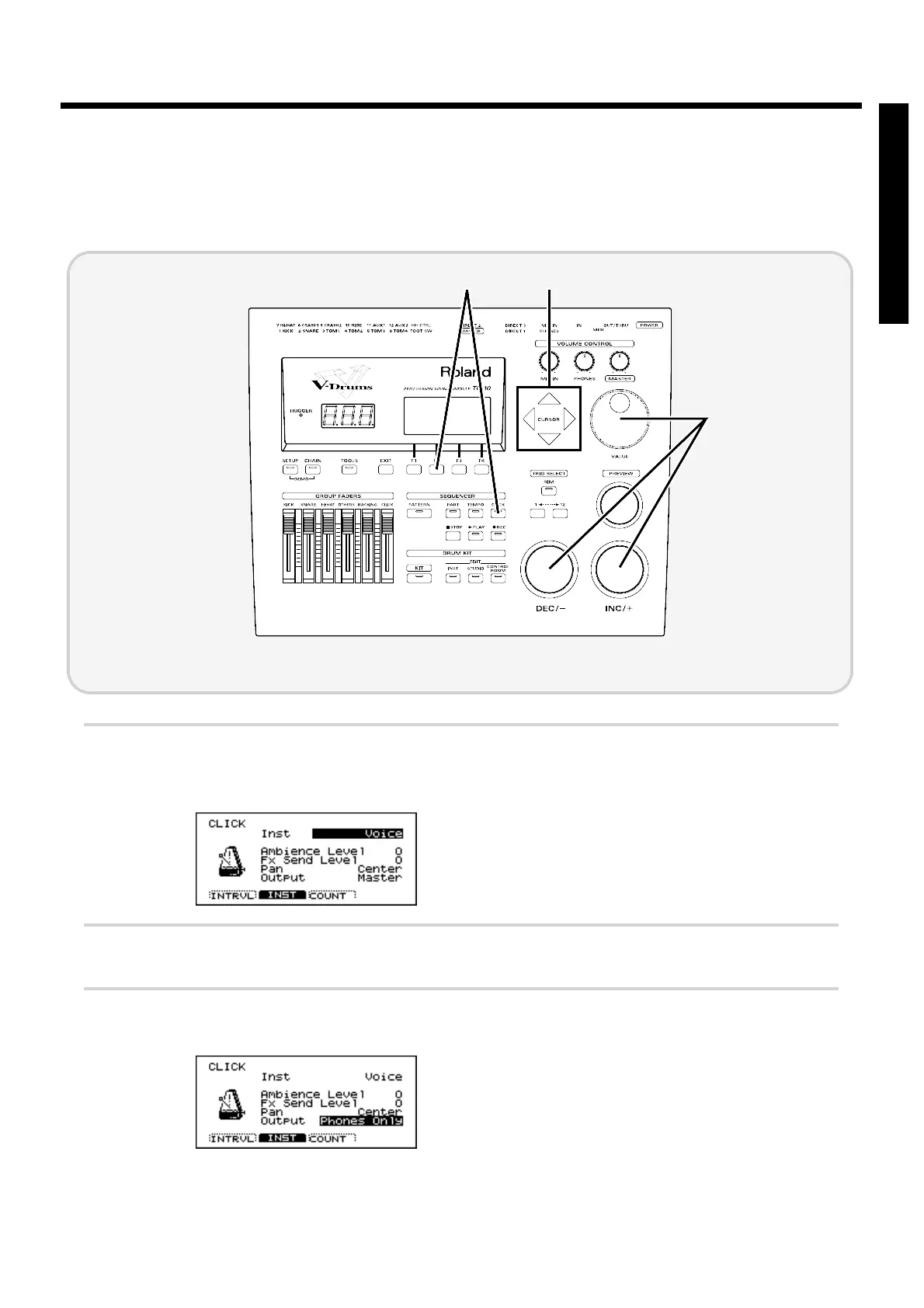Using headphones to hear the click sound
If you want to listen to a click sound while you play (for example during practice or a live perfor-
mance), you can make settings so that the click is heard only in the headphones, and is not output
from the OUTPUT jacks (MASTER).
fig.00-124
1
Press [CLICK], and then press [F2 (INST)].
The following screen will appear:
fig.00-125
2
Use [CURSOR] to move the cursor to “Output.”
3
Use [INC/DEC] or the VALUE dial to select “Phones Only.”
fig.00-126
