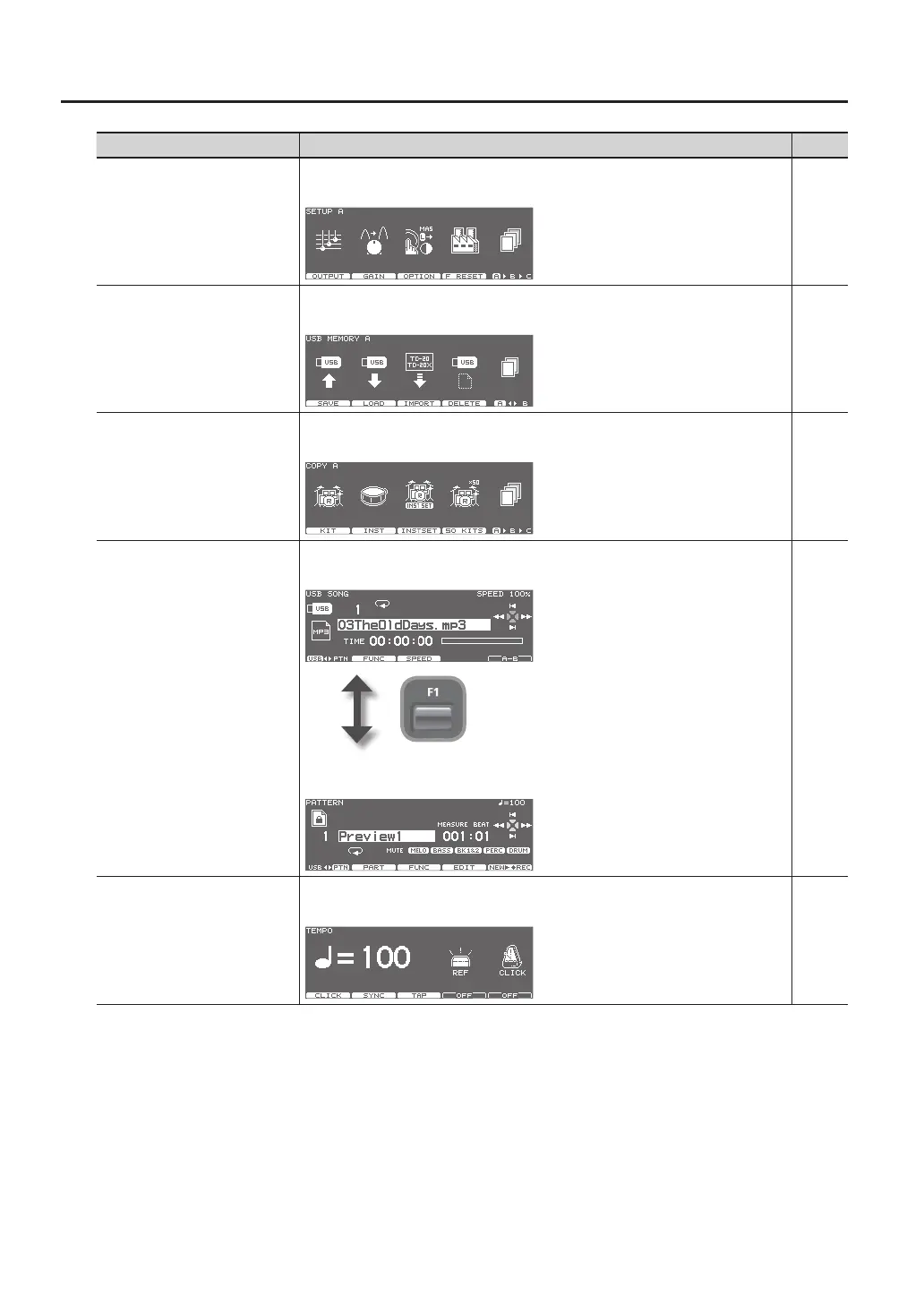About the Screens
32
Button Screen Page
[SETUP] button
Setup screen
Here you can make settings that apply to the entire TD-30.
p. 114
[USB MEM] button
USB memory screen
Here you can perform operations related to USB memory.
p. 108
[SHIFT] button
+
[USB MEM] button
Copy screen
Here you can copy settings such as drum kits and instruments.
–
[USB/PTN] button
USB SONG screen
Here you can play back audio les saved in USB memory.
p. 86
PATTERN screen
Here you can play back or edit patterns.
p. 90
[TEMPO] button
TEMPO screen
Here you can specify the tempo.
p. 81
