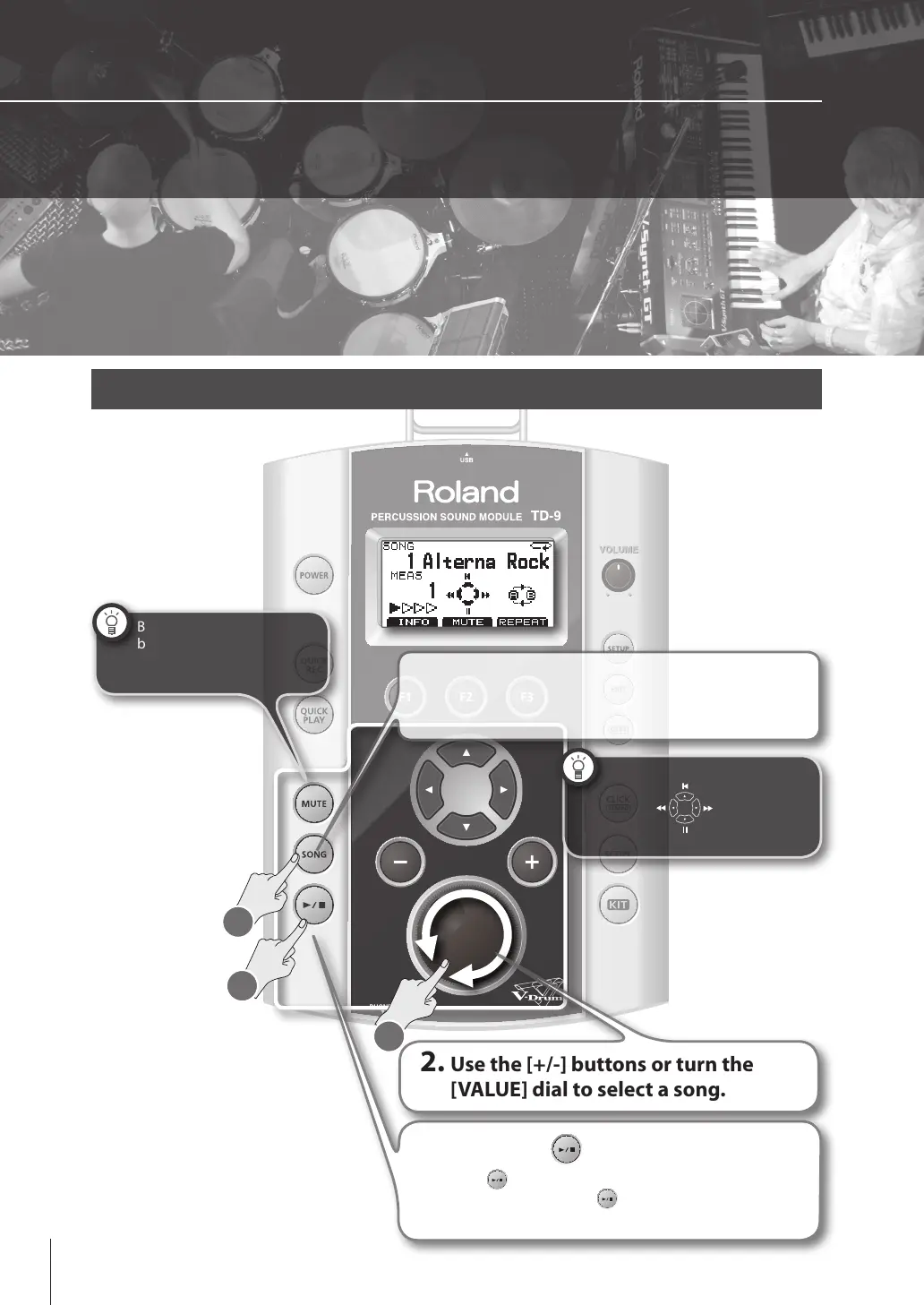10
2. Playing with the on-board songs
The TD-9 has 50 pre-programmed songs featuring a variety of styles. You can also use the MIX IN
jack to play along with an external audio source (MP3 player or CD player etc). And you can con-
nect a USB Key as well for the same purpose.
1. Press the [SONG] button.
The [SONG] button lights up and the “SONG” screen
appears.
2. Use the [+/-] buttons or turn the
[VALUE] dial to select a song.
1
3. Press the [ ] button.
The [ ] button lights up, and playback begins.
When you press the [
] button again, the button
goes dark and playback stops.
Playing along with the built-in songs
By pressing the [MUTE]
button you can mute the
pre-programmed drum
part.
2
FWD (fast-forward)BWD (rewind)
TOP (to the beginning of the song)
PAUSE
3
