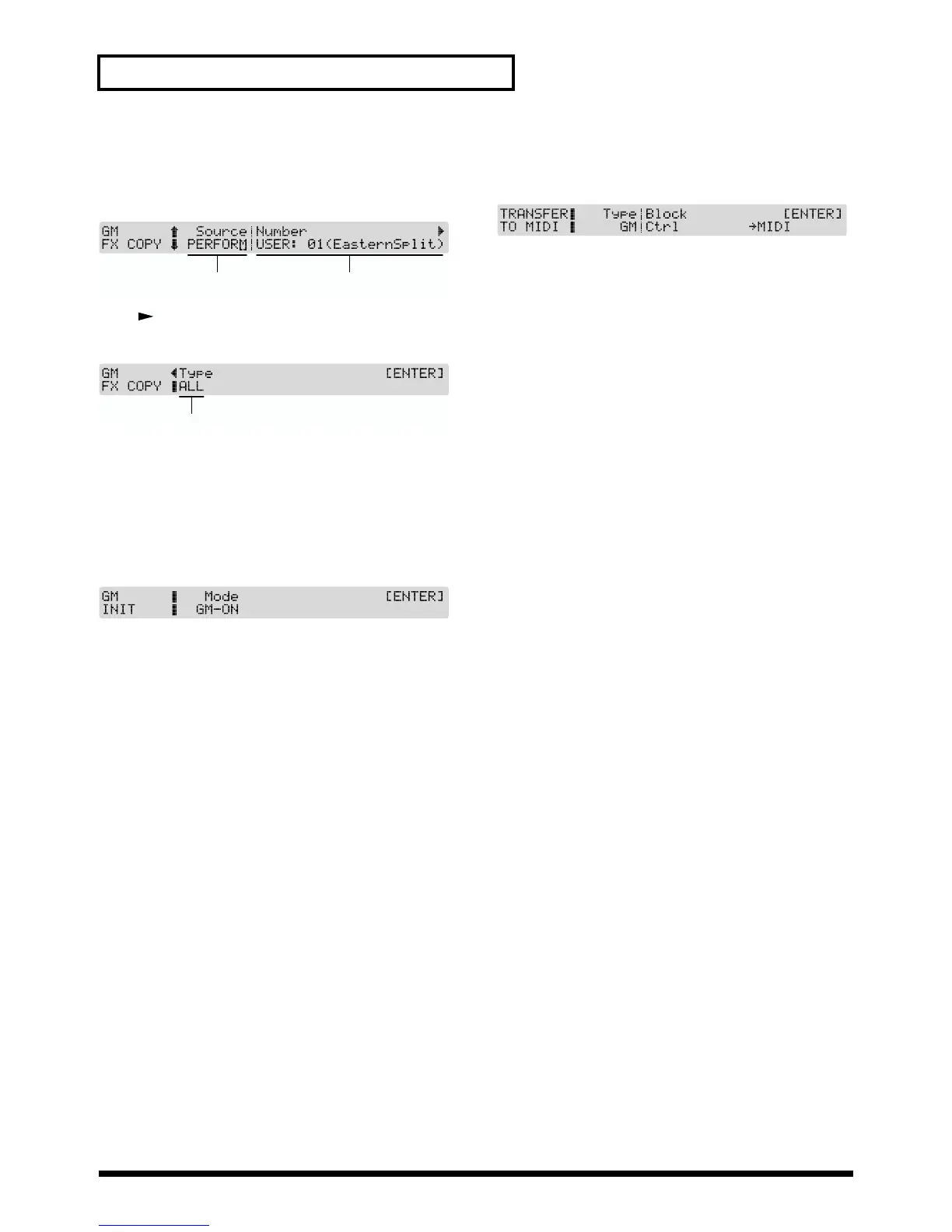128
Chapter 5. Using the XP-30 as the GM Sound Module
■ Copying Effects Settings (COPY)
This function copies effects settings from a Patch or
Performance to the GM mode.
fig.5-04.e
Press [ ] to move to the next display, and then select the
contents of the effect that you wish to copy.
fig.5-05.e
ALL: Multi-effects, chorus, and reverb settings
EFX: Multi-effects settings
CHORUS: Chorus settings
REVERB: Reverb settings
CHO&REV: Chorus and reverb settings
■ Initializing GM Mode (INIT)
fig.5-06
* As GM Initialize initializes only GM mode data, data stored in
user memory will not be initialized. To initialize all settings to
factory settings, use Factory Reset (UTILITY/UTIL 2/
FACTORY RESET) (p. 27).
There are two initialize methods.
GM-ON: Initializes GM mode settings using a GM System
On message.
DEFAULT: Initializes all GM mode settings including effects
settings to factory settings.
■ Transmitting GM Mode Settings
(XFER)
fig.5-07
It is not possible to store GM mode settings in user memory.
If you wish to keep your GM mode settings, you can transmit
them as a MIDI message to an external MIDI device.
Prepare the external MIDI device to record data, and press
[ENTER].
The following GM mode settings for each Part are
transmitted.
- Program number of the GM Patch
- Volume (control number 7)
- Pan (control number 10)
- Reverb send level (control number 91)
- Chorus send level (control number 93)
- Pitch bend sensitivity
- Fine tune
- Coarse tune
* If you do not want the settings of a specific Part to be
transmitted, turn off the Recieve Switch for that Part (p. 124).
Copy source Patch/Performance
(group, number, name)
Copy source
Copy type
