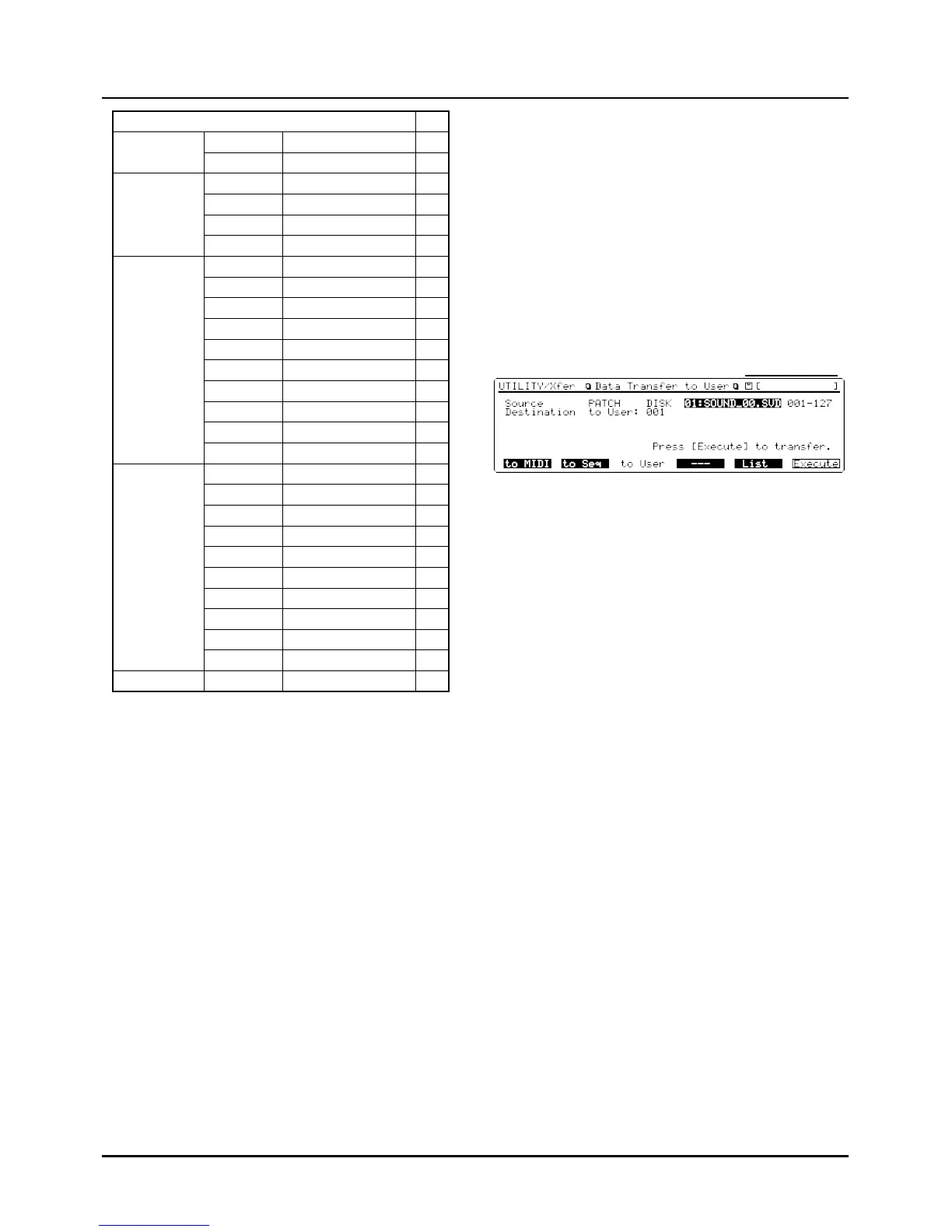1: All Patches, Performances and Rhythm Sets in PR-A
group
2: All Patches, Performances and Rhythm Sets in PR-B group
3: The Performance of the specified number in USER group
4: The Performance of the specified number in PR-A group
5: The Performance of the specified number in PR-B group
6: Performances recorded in a data file. To transmit data of a
specific Performance only, specify that Performance number.
7: The Patch of the specified number in USER group
8: The Patch of the specified number in PR-A group
9: The Patch of the specified number in PR-B group
10: The Patch of the specified number in PR-C group
11: The Patch of the specified number in GM group
12: The Patch of the specified number in XP-A group
13: The Patch of the specified number in XP-B group
14: The Patch of the specified number in XP-C group
15: The Patch of the specified number in XP-D group
16: Patches recorded in a data file. To transmit data of a spe-
cific Patch only, specify that Patch number.
17: The Rhythm Set of the specified number in USER group
18: The Rhythm Set of the specified number in PR-A group
19: The Rhythm Set of the specified number in PR-B group
20: The Rhythm Set of the specified number in PR-C group
21: The Rhythm Set of the specified number in GM group
22: The Rhythm Set of the specified number in XP-A group
23: The Rhythm Set of the specified number in XP-B group
24: The Rhythm Set of the specified number in XP-C group
25: The Rhythm Set of the specified number in XP-D group
26: Rhythm Sets recorded in a data file. To transmit data of a
specific Rhythm Set only, specify that Rhythm Set number.
27: System recorded in a data file.
✳ It is not possible to select 12–15 or 22–25 when an
Expansion Board is not installed into the specified slot
(p.45).
✳ When 6, 16, 26 or 27 is selected, you can view the list of
data files stored on disk by pressing [F5] (List). To
select a data file from the list, move the cursor to the
desired data file and press [F6] (Select) or [ENTER].
Destination
“to User” means that data will be transmitted to user memo-
ry.
You can also specify the destination number at this point.
✳ If 1, 2 or 27 is selected for the Source parameter, it is
not possible to specify the destination number.
<Procedure>
❶ Make sure that the Utility Menu (UTILITY) is up.
❷ Press [F6] (Menu) to select Menu 1, then press [F4]
(Xfer) to select Data Transfer.
You can also select Data Transfer by moving the cursor to “4
Data Transfer” and pressing [ENTER] on the Utility Menu
display (UTILITY), or pressing the numeric key [4], then
[ENTER].
❸ Press [F3] (to User) to call up the Data Transfer to User
display (UTILITY/Xfer).
❹ Move the cursor to “Source” and specify the data you
want to transmit.
❺ Move the cursor to “Destination” and specify the
transmission destination number.
❻ Press [F6] (Execute) to transmit the data.
While data is being transmitted, the display will read
“Transmitting...”
✳ To interrupt transmission of data from disk, press
[EXIT].
