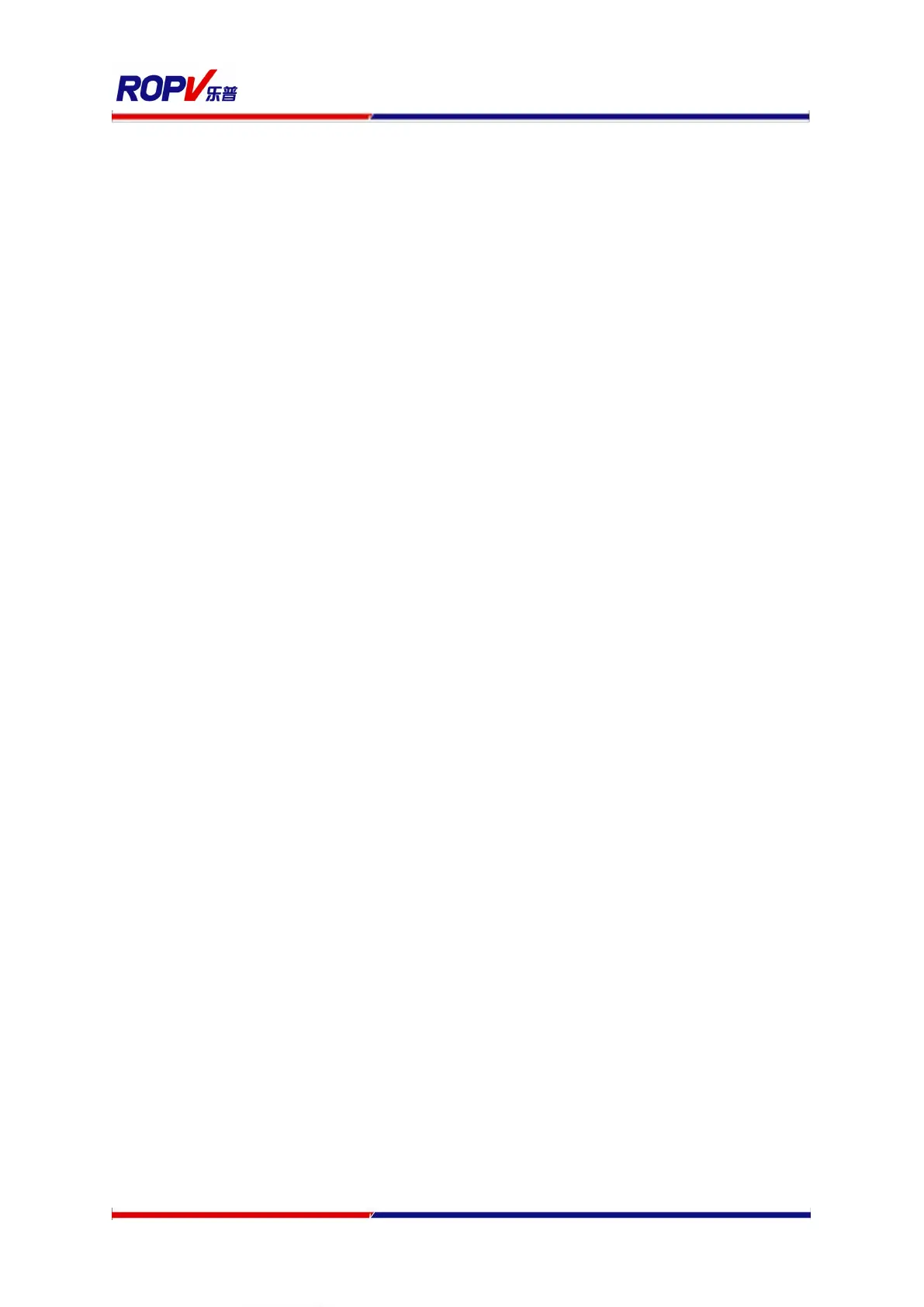Relieve system pressure before working on the vessel.
Do not attempt to over-tighten the Permeate Port connections as this may damage the
end closure. One turn past hand tight should be sufficient.
Never operate the vessel in excess of its ratings. This may void the warranty and cause
bodily or property damage.
Do not operate the vessel permeate port over 125PSI.
Flush the vessel with permeate before system shutdown to reduce the chance of
corrosion.
Do not install the vessel under direct sunlight.
Operate the vessel within the recommended pH range - Operating pH Range: 3 – 10,
Cleaning pH Range: 2 – 12 (less than 30 minutes).
Minimize membrane movement by careful shimming the membrane column.
Failure to understand and follow all precautions may void warranty and result in
catastrophic failure of the vessel.
These guidelines are subject to change. Please check with ROPV to ensure that the User
Manual is the latest version for the vessel model being used.