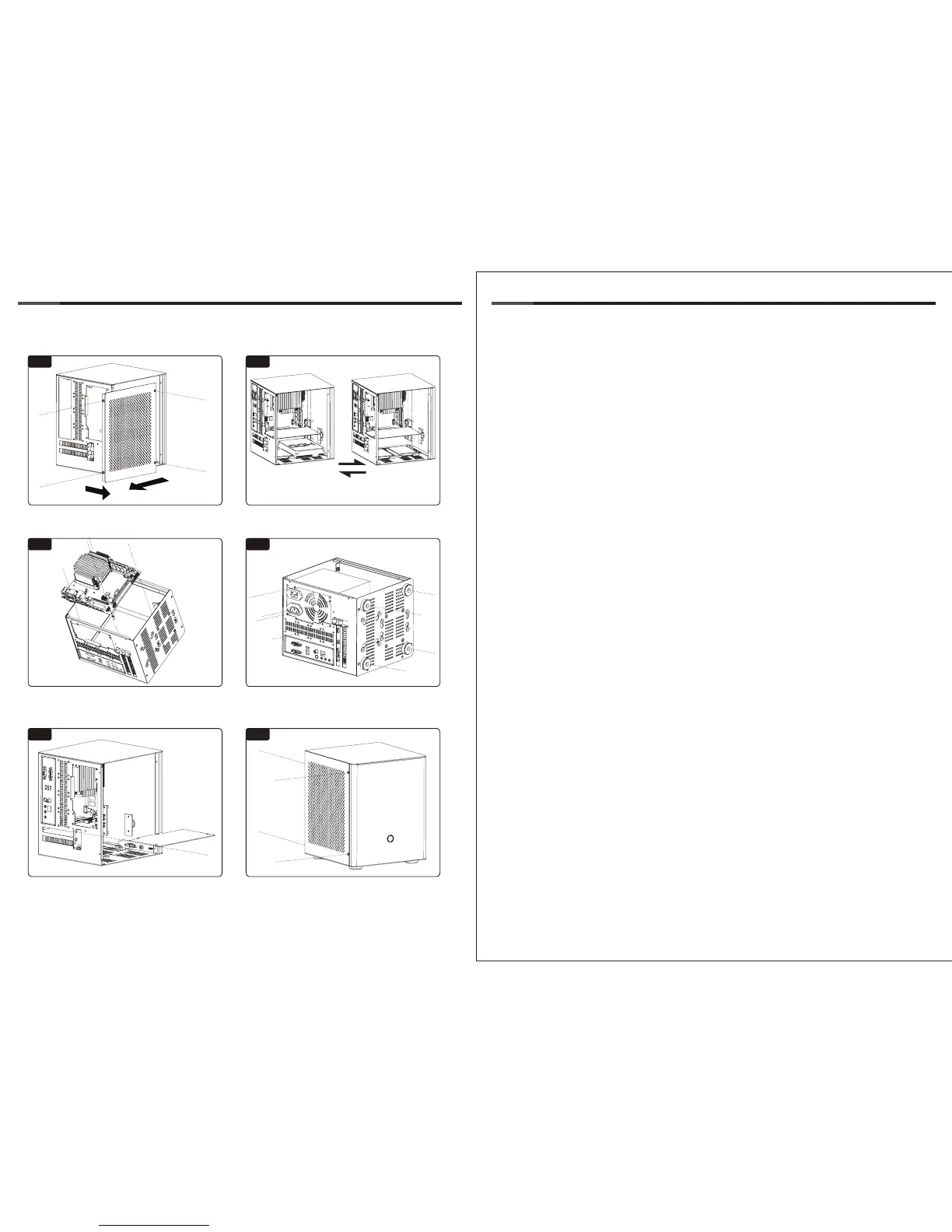Installation Guide
Unscrew the 4 screws to remove the side panel. Install either 1 x 3.5" HDD & 1 x 2.5” SSD or
2 x 2.5" SSD on the base panel.
Install the PSU, and then install the footstand. (It’s
recommended to have the PSU fan face to the bottom.)
Reinstall the side panel. Assembly complete.
Install the motherboard and secure with 4 screws.
Install the display card and secure with the toolless
screws.
01
02
03
04
05
06
3.5”HDDx1 + SSDx1 SSDx2
Thank you for purchasing a High-Quality Rosewill Product.
Please register your product at : http://www.rosewill.com
for complete warranty information and future support for your product.
If you have any question while using our products, please visit our website : www.rosewill.com
for latest driver & user manual or feel free to contact us.
Support Phone Number: 800-575-9885
Support Email: techsupport@rosewill.com
4
© All rights reserved by Rosewill
5
© All rights reserved by Rosewill
User’s ManualLegacy V3 Plus
CASE
User’s ManualLegacy V3 Plus
CASE
