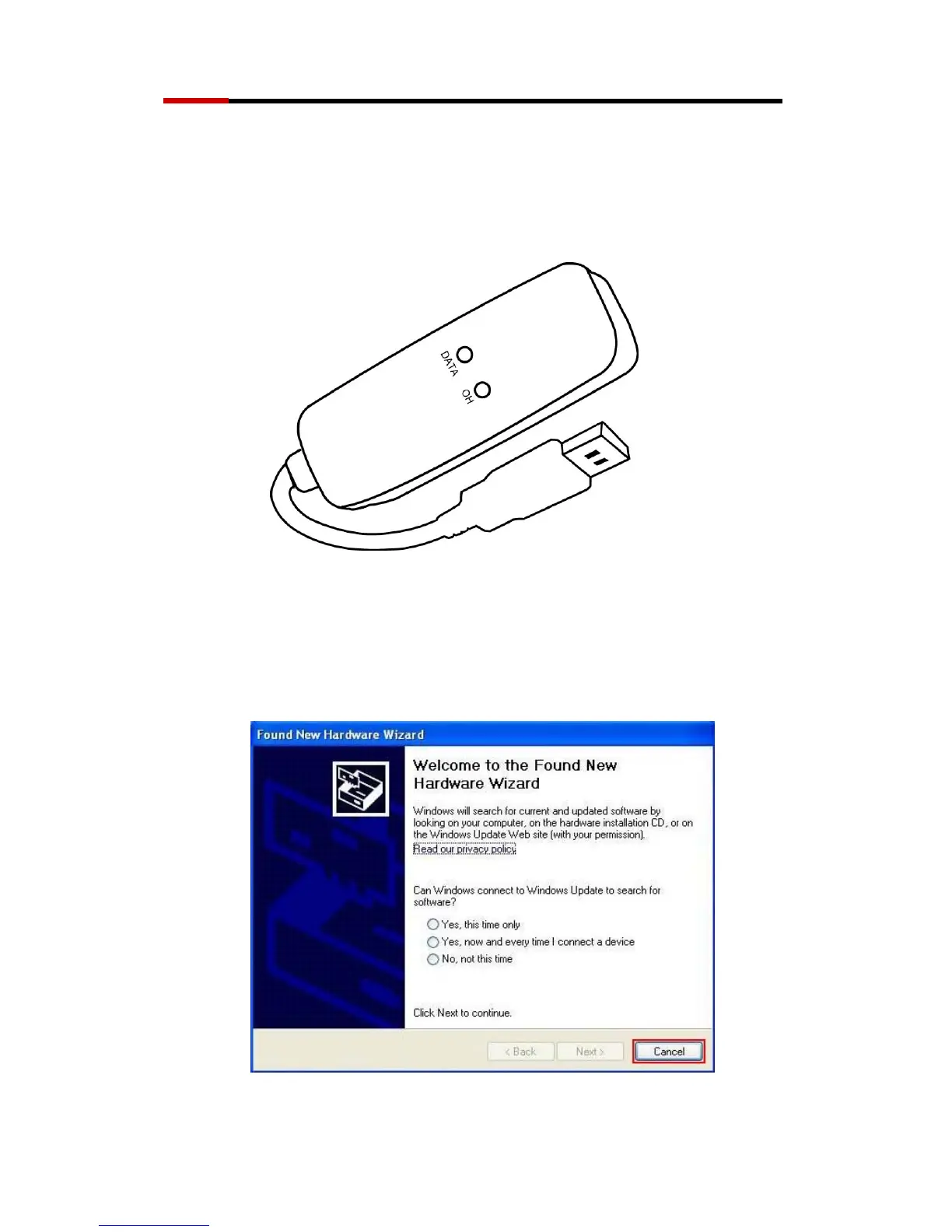Modem RNX-56USB Quick Installation Guide
Installation for 98SE, ME, 2000, XP, Vista 32/64bit
1. Plug in your 56K USB Modem to your USB port.
.'OH' LED: On while dialing and connected; off after disconnected.
.'DATA' LED: Blinking during data sending/receiving.
2. Found New Hardware Wizard window pops up, click Cancel.
1