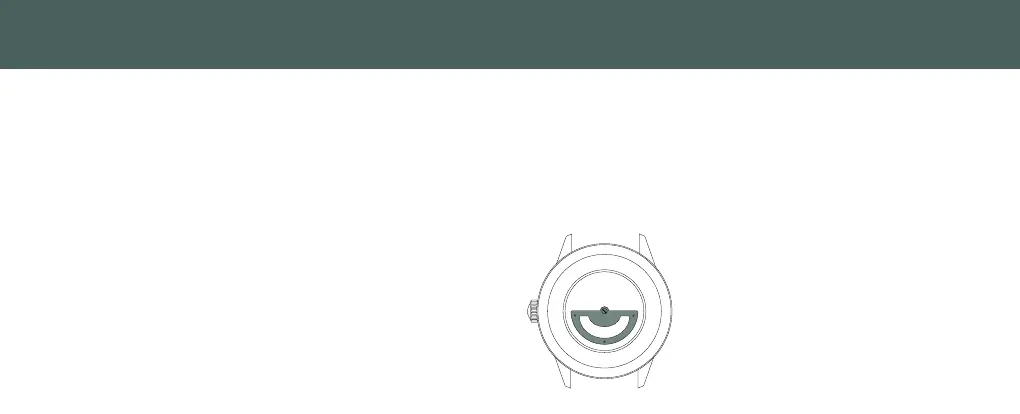6 7
Rotary Watches
Setting the Time
Please take into account the information on ‘Page 5 ’ if your watch
has a screw down crown.
Day/ Date
In order to set the day or date of your Rotary watch, the crown must be
in position ‘A’. Rotating the crown clockwise in this position changes the
day and anti-clockwise changes the date.
Time
In order to set the time, the crown must be in position ‘B’. This will allow
you to rotate the hands until the correct time is shown.
Please note that after any operation, the crown must be securely
returned to its resting position.
Rotary Watches
Automatic Watches
Automatic Watches
Automatic Rotary watches do not require batteries. A self-winding
device keeps the watch in operation whilst it is being worn.
When o of the wrist, it will continue to function for between 24 to 48
hours. To restart the watch after this time, change the time manually
and wind the crown 20 times clockwise.
An easy way to tell if your watch is automatic
is to check whether it has a counterweight.
Highlighted in green is the counterweight
which helps to maintain the power level of the
watch, this can be most easily be seen with
models with an open caseback.
