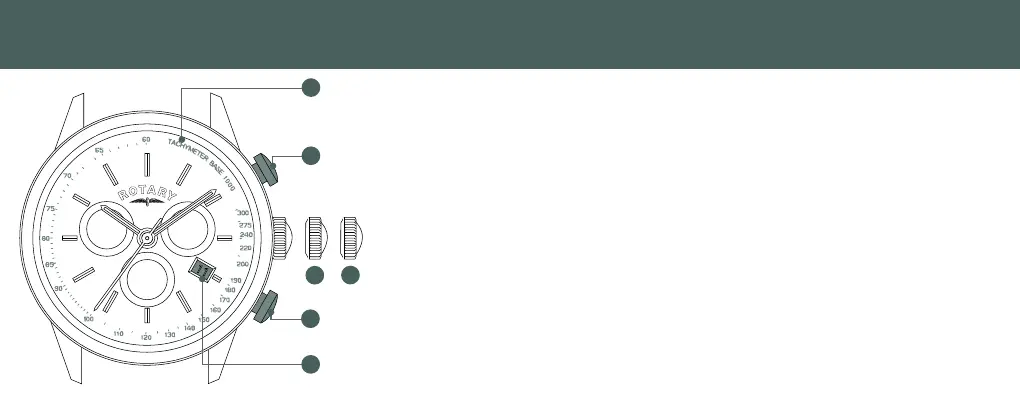12 13
Section Section
12
Additional Functions
Chronograph
1. Tachymeter
2. Date Window
Please note that
Chronograph sub-dials
can display a number of
dierent measures.
A
B
2
I
II
1
Before setting the time, check that the chronograph measurement has
stopped.
Date
Pulling the crown out to position ‘A’ allows the date to be changed.
The optimum time to change the date is during the day. Altering the date
close to midnight may result in incorrect date changeover.
Time
Pulling the crown out to position ‘B’ allows for the time to be changed.
Additional Functions
Chronograph - Setting the Time and Date
