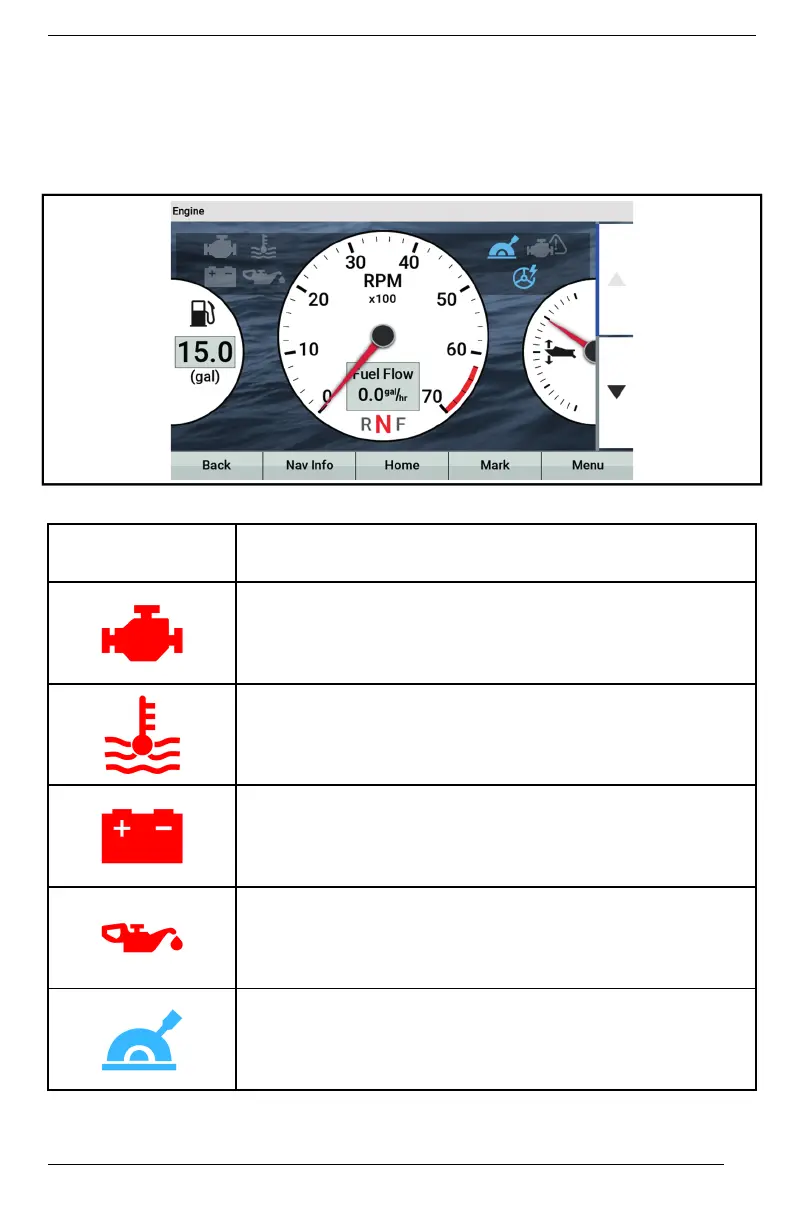79
IInnddiiccaattoorrss aanndd MMeessssaaggee DDiissppllaayy IInnffoorrmmaattiioonn
The indicators (icons) and messages displayed on the MFD will inform you when
a particular condition or anomaly occurs. Depending on the boat selection, the
MFD features and interface may differ. The following graphics illustrate typical in-
formation available when your outboard is combined with the
Garmin
MFD.
TTYYPPIICCAALL GGAARRMMIINN MMFFDD EENNGGIINNEE MMOONNIITTOORRIINNGG IINNTTEERRFFAACCEE
IInnddiiccaattoorr//IIccoonn
((OONN))
DDeessccrriippttiioonn
CChheecckk eennggiinnee ((mmiinnoorr ffaauulltt rreeqquuiirriinngg mmaaiinntteennaannccee)) oorr
SS..AA..FF..EE.. mmooddee ((mmaajjoorr eennggiinnee ffaauulltt))..
Turn off engine as soon as possible. Seek service from
an authorized BRP dealer.
EEnnggiinnee oorr eexxhhaauusstt ssyysstteemm oovveerrhheeaattiinngg..
Attempt to clear the water intakes of weeds and debris
(refer to
Weedy Water
). If fault persists, seek service
from an authorized BRP dealer.
LLooww//hhiigghh bbaatttteerryy vvoollttaaggee..
Check for loose connections. If necessary, charge the
battery (refer to
Battery Maintenance
). If fault persists,
seek service from an authorized BRP dealer.
LLooww ooiill lleevveell..
Turn off engine as soon as possible. Check oil level and
refill (refer to
Engine Oil Requirements
). If fault persists,
seek service from an authorized BRP dealer.
RReemmoottee ccoonnttrrooll aaccttiivvee..
No action.
MONITORING SYSTEM
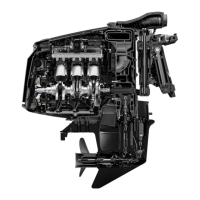