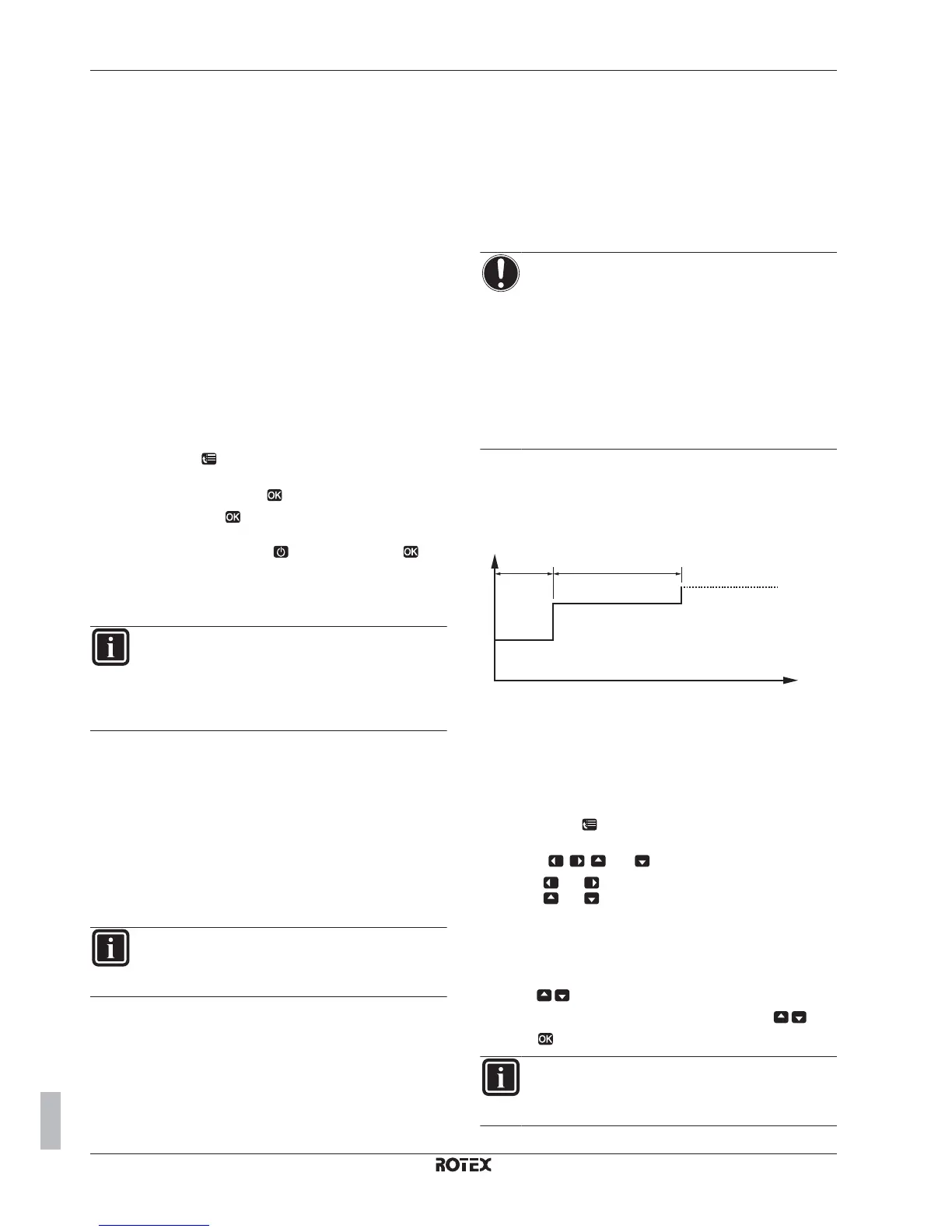10 Commissioning
Installer reference guide
76
RVLQ05+08CAV4 + RHYHBH05AA + RHYHBH/X08AA +
RHYKOMB33AA
ROTEX HPU hybrid
4P355635-1 – 2013.05
If the installation of the unit has been done correctly, the unit will
start up during test operation in the selected operation mode. During
the test mode, the correct operation of the unit can be checked by
monitoring leaving water temperature (heating/cooling mode) and
tank temperature (domestic hot water mode).
To monitor the temperature, go to [A.6] and select the information
you want to check.
During a heating test run, the unit will start up in hybrid operation.
The setpoint of the gas boiler during a heating test run is 40°C. Keep
in mind the 5°C overshoot that is possible during boiler operation,
especially in combination with floor heating loops.
10.5 To perform an actuator test run
Purpose of the actuator test run is to confirm the operation of the
different actuators (e.g., when you select pump operation, a test run
of the pump will start).
Prerequisite: Make sure the user interface shows the home screens
and that the space heating and domestic hot water demands are
turned off.
1 Make sure the room temperature control, the leaving water
temperature control and the domestic hot water control are
turned OFF via the user interface.
2 Go to [A.7.4]:
> Installer settings > Commissioning >
Actuator test run.
3 Select an actuator and press
. Example: Pump.
4 Select OK and press
.
Result: The actuator test run starts. It automatically stops when
finished. To stop it manually, press
, select OK and press .
10.5.1 Possible actuator test runs
▪ Pump test
INFORMATION
Calibration of the produced heat calculation is included in
this test.
Make sure that air is purged before executing the test run.
Also avoid causing disturbances in the water circuit during
the test run.
▪ Solar pump test
▪ Shut-off valve test
▪ 3-way valve test
▪ Alarm output test
▪ Cooling/heating signal test
▪ Quick heat-up test
▪ DHW pump test
▪ Gas boiler test
▪ Bypass valve test
INFORMATION
The setpoint during a boiler test run is 40°C. Keep in mind
the 5°C overshoot that is possible during boiler operation,
especially in combination with floor heating loops.
10.6 Underfloor heating screed dryout
This function is used for drying out the screed of an underfloor
heating system very slowly during the construction of a house. It
allows the installer to program and execute this program.
Make sure the user interface shows the home screens and that the
space heating and domestic hot water demands are turned off.
This function can be executed without finishing the outdoor
installation. In this case, the gas boiler will perform the screed dryout
and supply the leaving water without heat pump operation.
NOTICE
The installer is responsible for:
▪ contacting the screed manufacturer for the initial
heating instructions to avoid cracking the screed,
▪ programming the underfloor heating screed dryout
schedule according to the above instruction of the
screed manufacturer,
▪ checking the proper functioning of the setup on a
regular basis,
▪ selecting the correct program complying with the type
of the used screed of the floor.
The installer can program up to 20 steps. For each step he needs to
enter:
1 the duration in hours, up to 72 hours,
2 the desired leaving water temperature.
Example:
t
T
25°C (1) 35°C (2)
24h (1) 36h (2)
T
Desired leaving water temperature (15~55°C)
t
Duration (1~72 h)
(1)
Action step 1
(2)
Action step 2
10.6.1 To program an underfloor heating screed
dryout schedule
1 Go to [A.7.2]: > Installer settings > Commissioning > UFH
screed dryout > Set dryout schedule.
2 Use the
, , , and to program the schedule.
▪ Use
and to scroll through the schedule.
▪ Use
and to adjust the selection.
If a time is selected, you can set the duration between 1 and
72 hours.
If a temperature is selected, you can set the desired leaving
water temperature between 15°C and 55°C.
3 To add a new step, select "–h" or "–" on an empty line and
press .
4 To delete a step, set the duration to "–" by pressing
.
5 Press
to save the schedule.
INFORMATION
It is important that there is no empty step in the program.
The schedule will stop when a blank step is programmed
OR when 20 consecutive steps have been executed.
