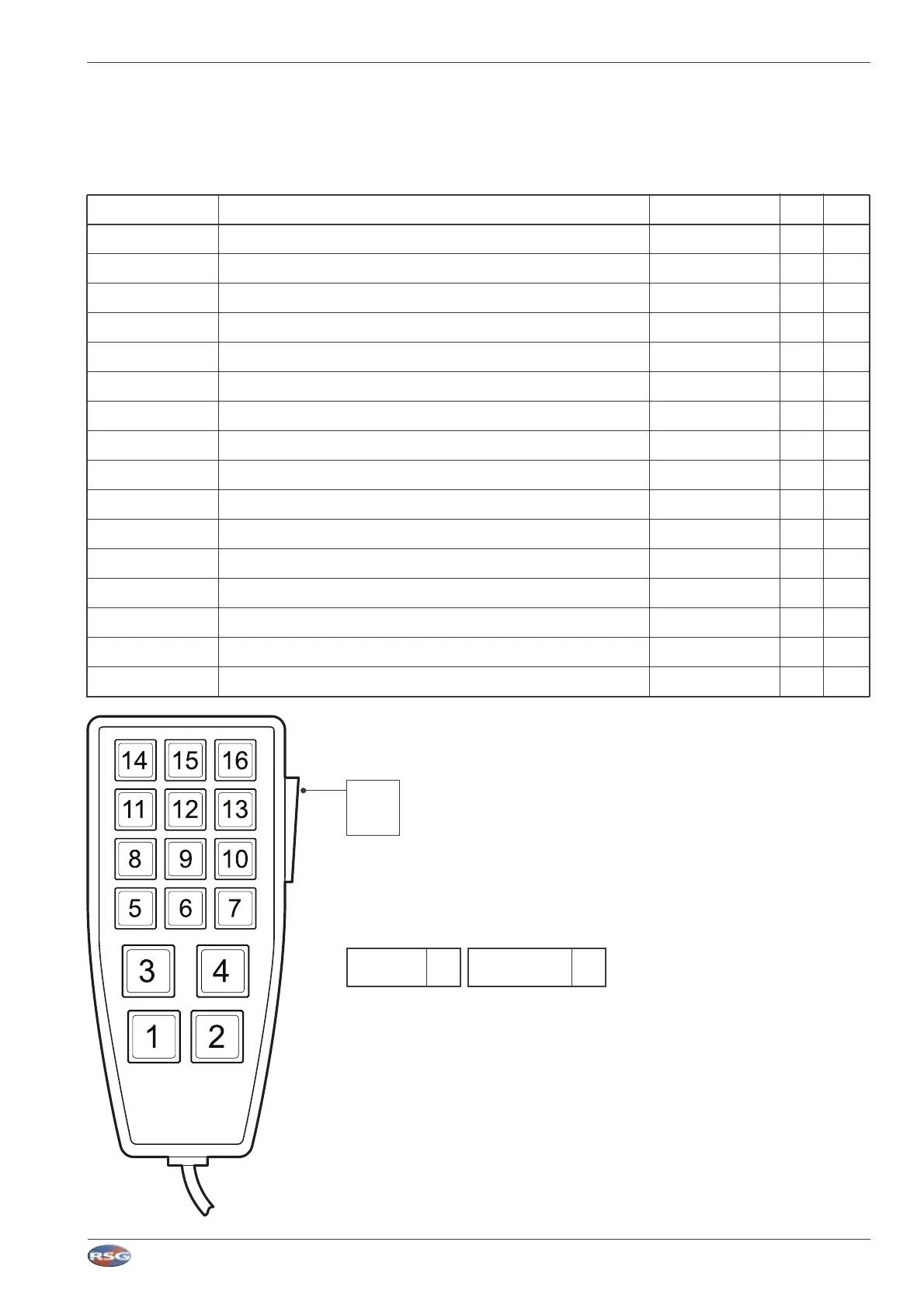H:9 Universal Handset Plus - 16 Buttons (MCS-T17)
H : Handset Specification
Switch No. Legend (eg Front Spots) Colour LM
1
2
3
4
5
6
7
8
9
10
11
12
13
14
15
16
L = Latching M = Momentary, please tick the box next to the
appropriate key number if required.
The key colour is created by the LED shining behind the key,
please specify the colour required.
Keep words as short as possible and abbreviate long words,
if an abbreviation is not stated we will insert a standard
abbreviation.
I DO require PTT
(Push to Talk)
I DO NOT require PTT
(Push to Talk)
Essential Notes:
The 16-way Handset Plus is available with and without PTT
(Push To Talk). Push to Talk is operated by a switch on the
right hand side of the unit. Please ensure that you tick the
appropriate box below.
Push to Talk
Operating
Switch
(Optional)
RSG Engineering Limited Telephone : 01543 438800 Fax : 01543 438801 Email : sales@rsg-ontop.com Web : www.rsg-ontop.com
1:19
UNIVERSAL CONTROLLER PLUS (MCS-32) USER GUIDE V3 H : HANDSET AND SWITCH UNIT OPTIONS