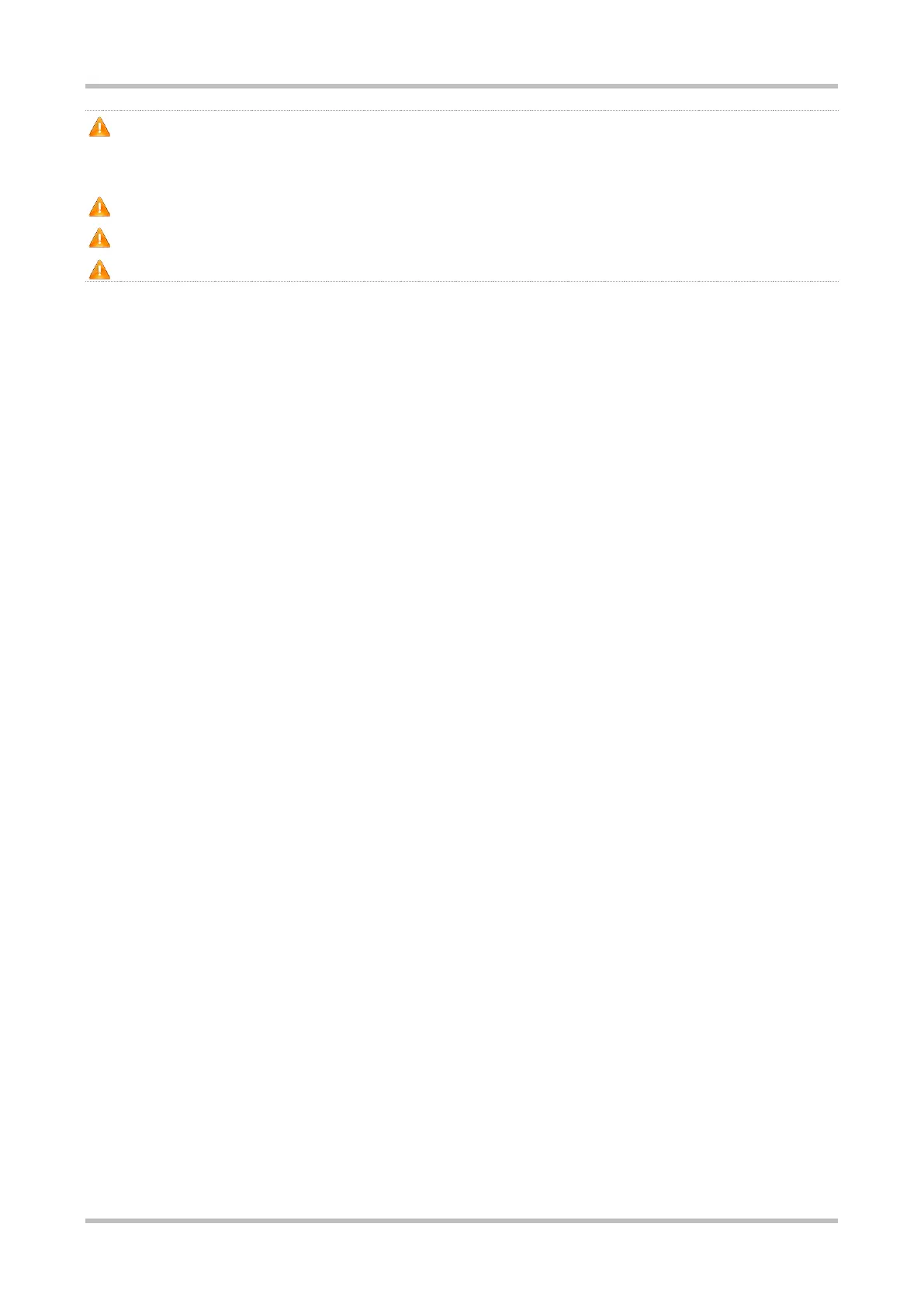Hardware Installation and Reference Guide Installing the Switch
31
The maintenance personnel should check whether the AC socket is reliably connected to the protection ground of
the building. If not, the maintenance personnel should use a protection ground wire to connect the protection ground
terminal of the AC socket to the protection ground of the building.
The power socket shall be installed in an easily operable position near the device.
During the device installation, connect the grounding cable first and disconnect it last.
The cross-sectional area of protection ground cable should be at least 2.5 mm
2
(12AWG).
3.5 Connect the External Interface Cables
Precautions
Correctly distinguish single-mode fiber (SMF) and multi-mode fiber (MMF) optical cables and ports.
Avoid a small bend radius at the connector.
Simple Connection Steps
1. Connect the RJ-45 connector of the delivered Ethernet cable to the management port of the switch and the other end
to the management terminal.
2. Insert the SMF and MMF optic cables into the corresponding ports according to the panel identification, and
distinguish the transmitting and receiving ends of the fiber-optic cable.
3. Insert the twisted pair cable with RJ45 connector into the corresponding ports according to the panel identification,
and distinguish the crossover cable and the straight-through cable.
3.6 Bundling the Cables
Precautions
The power cords and other cables should be bound in a visually pleasing way.
When you bind fiber-optic cables, be sure that the fiber-optic cables at the connectors have natural bends or bends
of large curvature.
Do not bind fiber-optic cables and twisted pairs too tightly, as this may press hard the fiber-optic cables and affect
their service life and transmission performance.
Simple Bundling Steps
1. Bind the drooping part of the fiber-optic cables and twisted pair cables, and lead them to both sides of the chassis for
convenience.
2. On the both sides of the chassis, fasten the fiber-optic cables and twisted pair cables to the cable management
bracket.
3. For the power cords, you should bind them closely along the bottom of the chassis, in a straight line wherever
possible.
