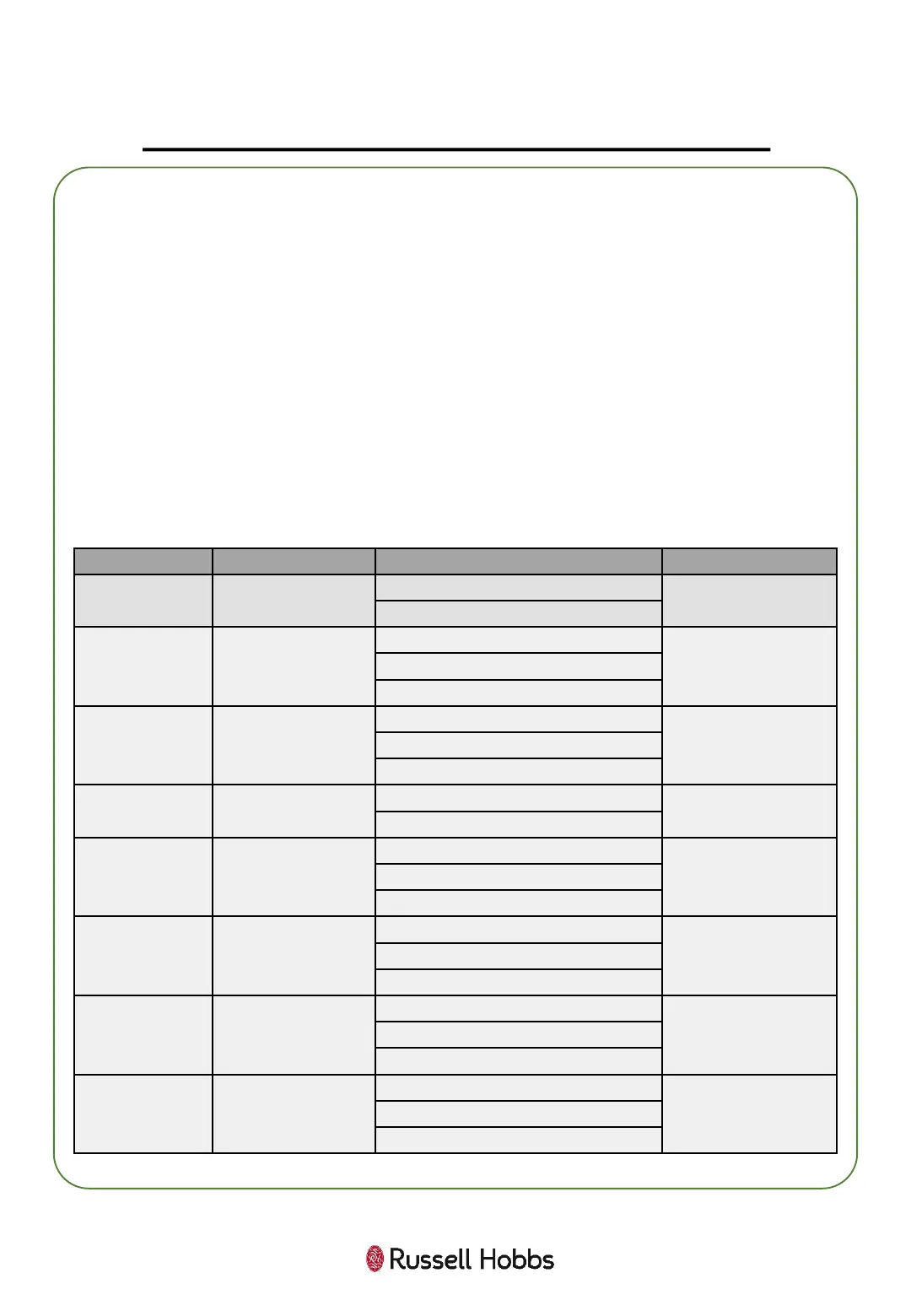21
HOW TO USE THE MICROWAVE
Auto cooking function
As a digital microwave, the appliance features a default cooking menu,
automatically calculating the cooking time based on the type of food and
weight.
1. If the color on the display is flashing you are able to activate the auto menu
by press the '+’ buttons.
This will display: ‘A-1 – A-8’. Continue to press the '+' and ‘-’ buttons to
access the other auto selections, up to A-8.
You will need to use your discretion regarding food type, temperature and
weight as times may vary - below is a guideline for each auto cooking setting:
