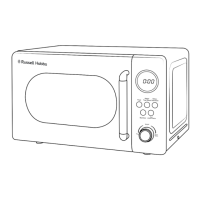16
How to use the microwave oven
Pre-set
You can pre-set the oven to start cooking at a later time. For example, if the current time is
2.30pm, you can set the oven to start at 4.30pm and cook for 20 minutes.
1 Press the 'Pre-set' key pad. The display will show ':0' and the clock symbol will light up.
2 Press the numerical key pads '1, 6, 3, 0'. The time will be displayed.
3 Press the 'Power' key pad. The display will show 'P10', clock symbol and the '1s'. If you don't want
to cook food at 100% power, press the numerical key pad for the power you want (see chart on
page 5).
4 Press the 'Time' key pad and press the numerical key pads '2000' to set the time 20 minutes.
5 Press the 'Start' key pad. The clock display will flash until the oven starts to operate at 4.30pm.
For Customer Services & Spare Parts please call 0845 209 7461 Opening times: Monday Friday 9am – 5pm

