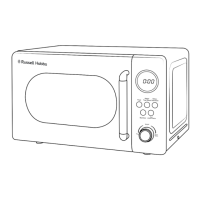%
To stop the cooking process at anytime press the “STOP/CLEAR” button.
For Customer Services & Spare Parts please call 0845 209 7461
Opening times: Monday - Friday 9am – 6pm & Saturday 9am – 1pm or visit us at www.productcareuk.com
Microwave Cooking
1) Press the “MICROWAVE “ button once, and “P100” will be displayed.
2) Turn the “TIMER/WEIGHT/AUTO” to select the microwave power. "P100”, “P80, "P50", “P30”and,
“P10” will be displayed.
3) Press “START/+30 SEC./CONFIRM" to confirm the power rating.
4)Turn the “TIMER/WEIGHT/AUTO” dial to adjust the cooking time.(The time setting should be
between 0:05- 95:00.)
5) Press “START/+30 SEC./CONFIRM" to start cooking.

