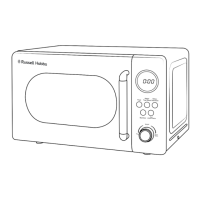24
HOW TO USE THE MICROWAVE
3. Once cooking is complete, the display will show ‘End’ and 3 beeps will
sound. These will repeat every few minutes until the microwave door is
opened or the ‘Stop/Cancel’ button is pressed.
Child lock
The lock prevents unsupervised operation by children.
To set: In standby mode, press and hold the ‘Stop/Cancel’ button for 3
seconds. A beep will sound, the oven will auto enter child lock mode, and
the lock indicator light will turn on. In the locked state, all buttons are
disabled.
To cancel: Press and hold the ‘Stop/Cancel’ button for 3 seconds. A beep will
sound and the lock indicator light will turn off.
Auto cook menu
There are 8 auto menus you can use for easy cooking. They automatically
calculate the cooking time based on the type of food and its weight. For
guidelines, please see the Auto menu table on the following page.
1. Place the food in a container suitable for use with microwave ovens and
put it into the oven.
2. Press the type of food you want to cook. The weight options will
display.
3. Keep pressing the button until you reach the required weight.
4. Press the ‘Start/+30 Sec.’ button. The microwave will now start to cook
the food.
Please note: It is advisable to stir and turn food where needed to ensure
even cooking. Besure to handle hot food with care.
Please note: During the process of setting the cooking programme, if you
press the ‘Stop/Cancel’ button, the oven will go back to its resting state.

