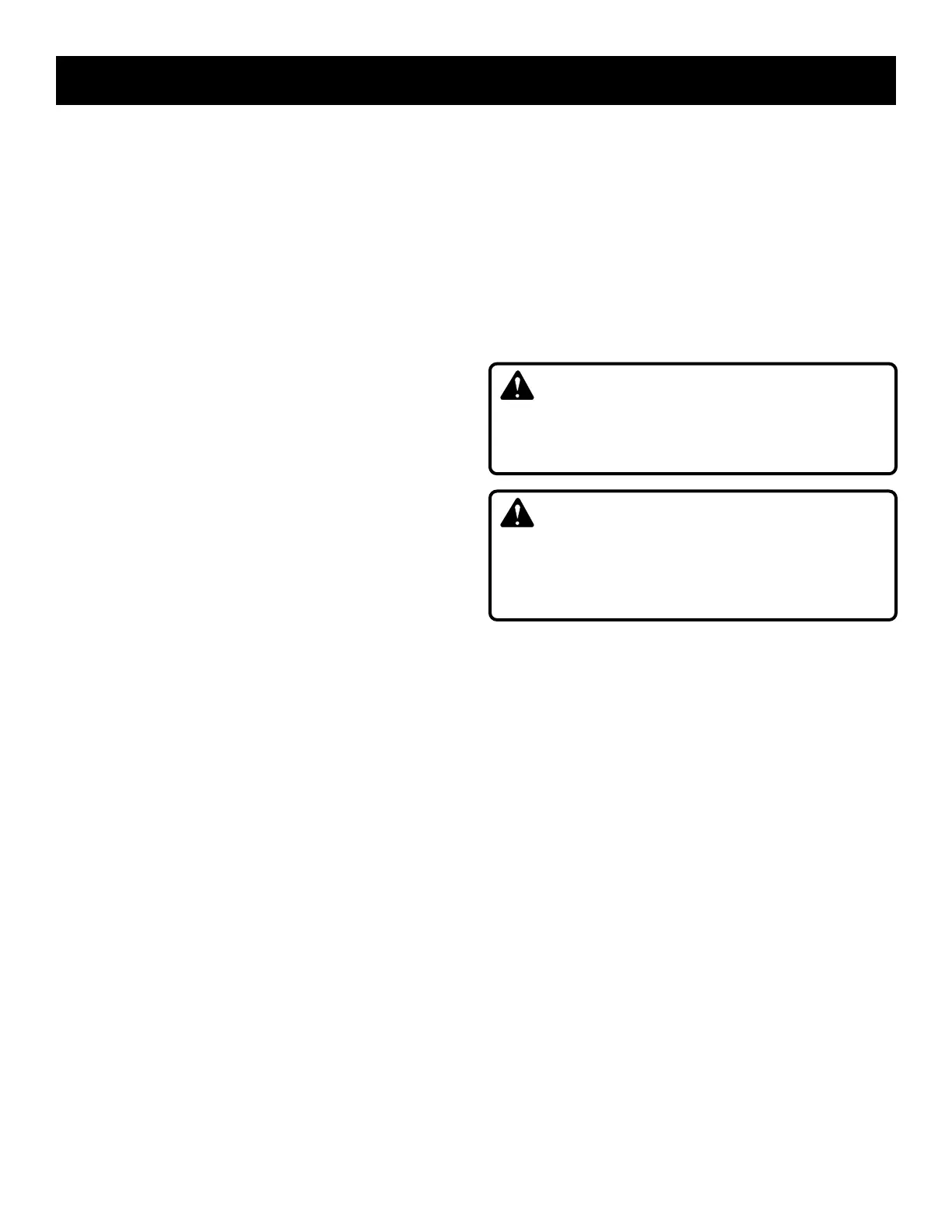8 — English
LOCK-ON BUTTON
See Figure 4.
The tool is equipped with a lock-on feature, which is con-
venient for continuous use for extended periods of time.
To lock-on:
Depress the switch trigger.
Push in and hold the lock-on button, located on the side
of the handle.
Release the switch trigger.
Release the lock-on button.
To disengage the lock, depress and release the switch
trigger.
OPERATING THE BLOWER
See Figure 5.
To keep from scattering debris, blow around the outer
edges of a debris pile. Never blow directly into the center
of a pile.
To reduce sound levels, limit the number of pieces of
equipment used at any one time.
Watch out for children, pets, or open windows, and blow
debris safely away.
After using blowers or other equipment, CLEAN UP!
Dispose of debris properly.
WARNING:
Battery tools are always in operating condition. Therefore,
switch should always be in the OFF position when not in
use or carrying at your side.
WARNING:
Do not operate blower near loose debris, clothing, jew-
elry, or long hair. Loose debris, clothing, jewelry, or long
hair can be sucked into blower intake vent resulting in
serious personal injury and possible damage to the unit.
OPERATION