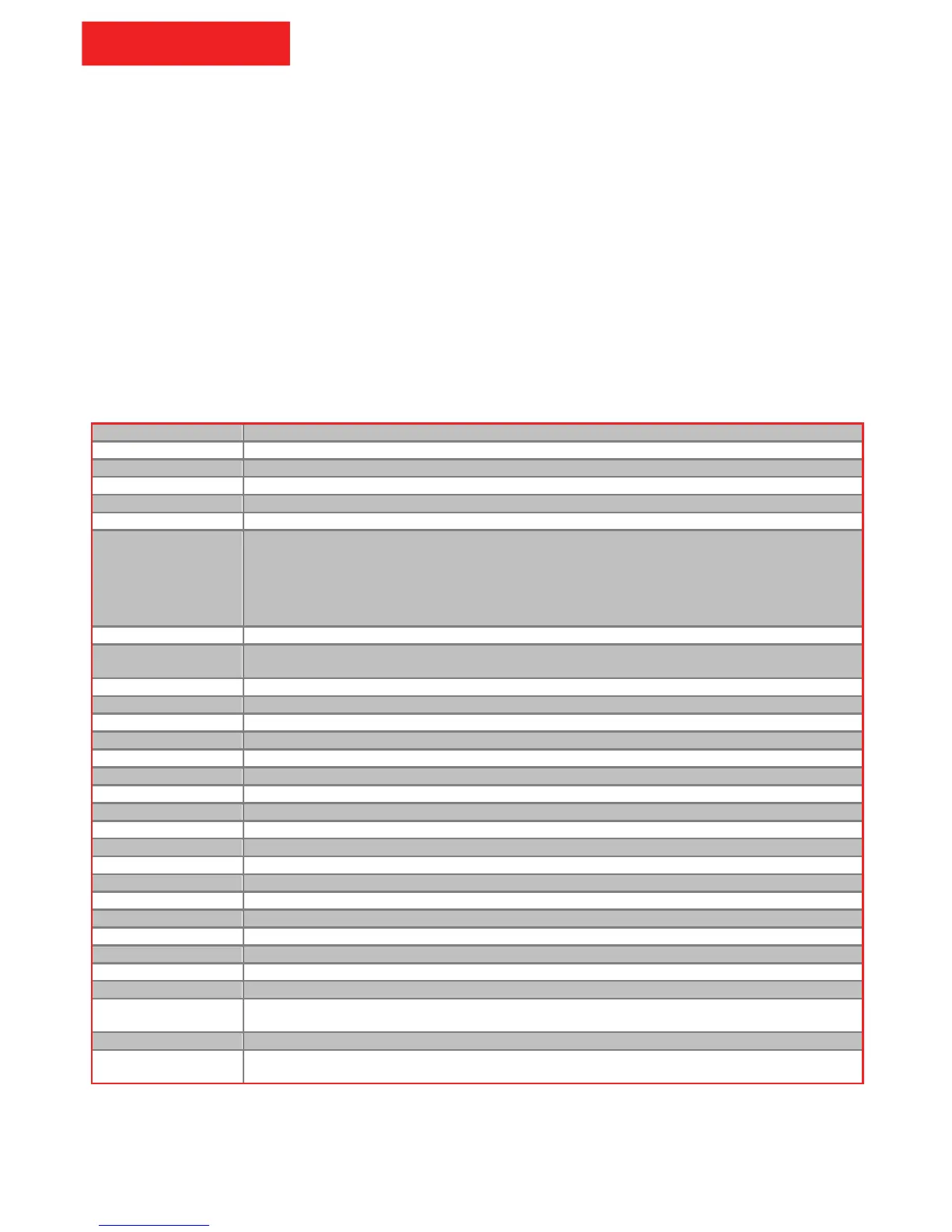1. GENERAL DESCRIPTION
The MicroZed v3.5 elevator controller module contains all the necessary components to control the elevator
and to simultaneously ensure the protection of the elevator and user against faulty conditions. It can operate
in a group of up to 4 elevators. In addition, this module has a user-friendly interface consisting of one
24-characters by 2-lines LCD alphanumeric display and three push buttons to access the dierent pages,
menus and parameters editing (the display is sold separately). The outputs are capable of driving both AC
and DC contactors. Controller has an incremental encoder interface used optionally for oor information
(Slow down and nal stop). All spare outputs are user congurable. In call multiplexing mode, the controller
can service up to 16 oors in down collective simplex. The rmware could be upgraded on site.
Furthermore, the MicroZed v3.5 controller has a serial RS485 port enabling it to be connected to a hand held
diagnostic tool (sold separately).
A new optional CAN bus port is available for serial calls.
A new optional interface call is available and it has a USB port, an ethernet port for internet connection and
an RS232 port for a GSM modem connection.
1 .GENERAL DESCRIPTION
1.1 MAIN FEATURES
Plaorm ARM Microcontroller
Type AC 1 speed – AC 2 speed – VVVF – Hydraulic
Mode Simplex or group
Self diagnosc Fault messages describing common errors related to periphery inputs
Status informaon Status of the elevator and the door are permanently displayed
Error count Count of level II errors (refer to secon 4.1) is permanently displayed
Sha informaon End of sha in the up direcon
End of sha in the down direcon
Slow down and final stop in the up direction
Slow down and final stop in the down direcon
Door zone (recommended but not obligatory)
Car posion is saved following a power failure
Indicator signal Gray code, provided by the board (binary or other types can be supported optionally)
Number of stops 8, 16, 24or 32stops collecve down – 6, 11
3
, 16
3
or 22
3
stops collecve selecve
1
–
16 stops collecve Mul, 9 stops collecve MulF
4
Door type Swinging, automac or ½ automac door
Door controls Input for re-open, photocell and door jam switch + input to bypass closing delay
Door parking status Parking with door opened or door closed
1
Floor Stop me Can be defined by the user
1
Main landing Can be defined as any stop
1
Car light Automac switch off aer preset me
Automac return To main landing floor
Gong output Three seconds pulse to signal the arrival of the elevator
Inspecon mode For installaon and maintenance purposes using slow speed/ Inspecon speed
Reservaon System responds to car calls only, outside calls are canceled
Minimum load Car calls are canceled if car stops twice on a car call and no passengers exit car
Full load Only car calls are served, outside calls are still registered
Emergency stop Car is stopped, car calls canceled, outside calls retained, car restarts on a car call
Firemen operaon Evacuaon to ground floor, blocking all calls and allowing firemen operaon
Terminals All terminals are individually labeled according to funcon to facilitate idenficaon
Group operaon RS485 port ready for group operaon
Carcall cancellaon A registered carcall cancelled when user double-clicks it
Access Control Access to all or specified floors limited by a passcode entered using the COP
Communicaon Oponal board (MCI-HUB) available for remote monitoring and control directly by PC or by internet. Connecon
via Ethernet or via RS232 GSM modem.
Desktop Applicaon Monitoring and controlling elevator installaon, soware runs under Windows
TM
Firmware update User desktop interface to upgrade firmware on site
Google store Applicaon: SASPTool
Selection by presetting a parameter in the menu, refer to section 5.
When power returns, elevator resumes from where it was without the need of a homing trip unless Power-ON homing is enabled, refer to section 5.
Requires optional extension boards.
Requires no extension and the elevator must not in group mode.
For automatic or ½ automatic door only.
Activated by a push button in the car.
Activated by an external key switch and two push buttons.
Activated by a key switch in the car.
Activated by an external contact.
Activated by a key switch in the main landing oor.