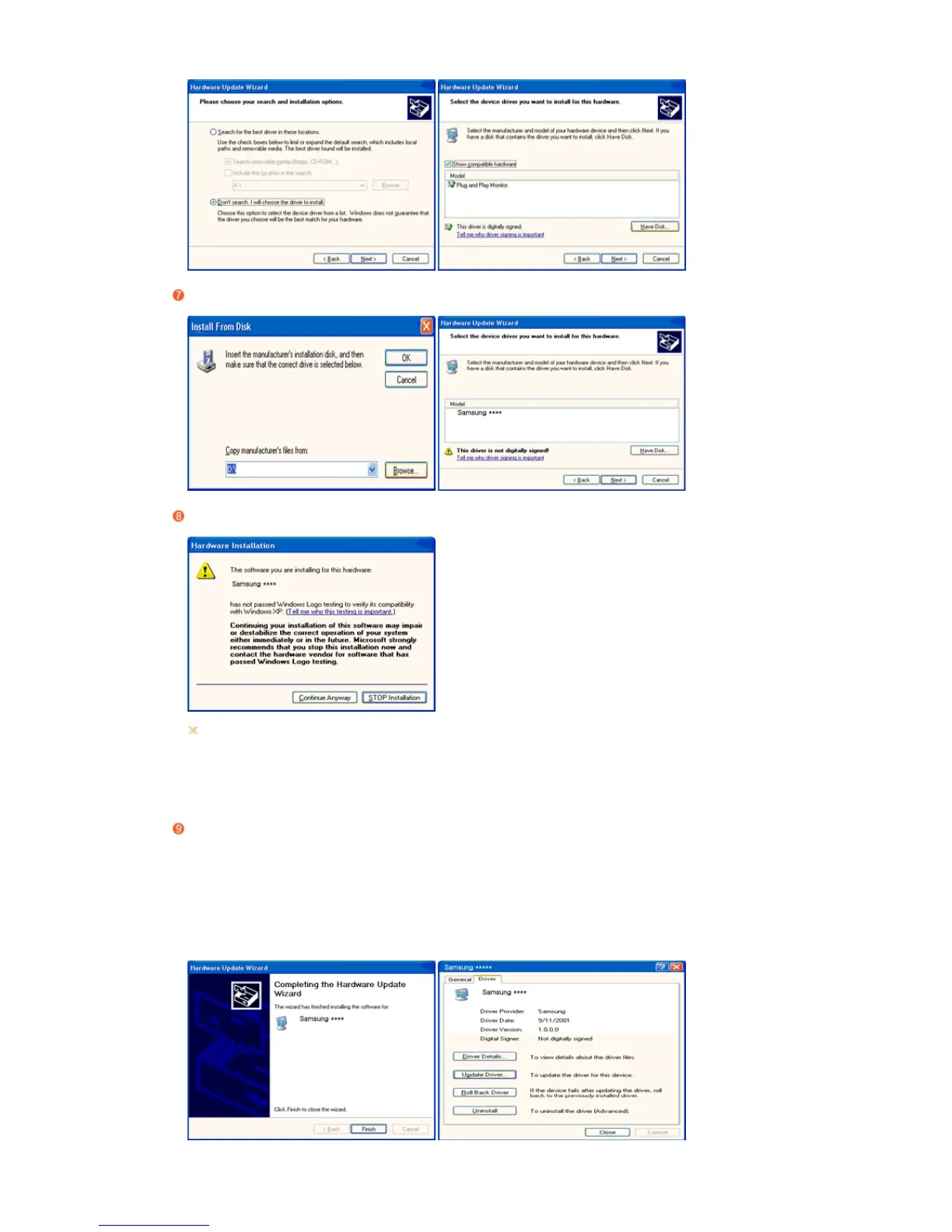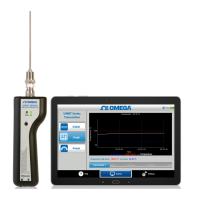Pulse el botón “Examinar” luego escoja el A:\(D:\driver) y seleccione el modelo de su monitor de
la lista de modelos y haga clic en el botón “Siguiente”.
Si puede ver la siguiente ventana de mensaje, haga clic en el botón "Continue Anyway
(Continuar de todos modos)". Después haga clic en el botón "OK (Aceptar)".
Este controlador del monitor está bajo el Logotipo certificado MS, y su instalación no
causará daño a su sistema.
El controlador certificado será puesto en la Página Web del Monitor Samsung.
http://www.samsung.com/
Pulse el botón “Cerrar” luego haga clic continuamente en el botón “OK”.