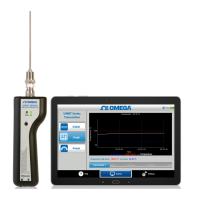ht™
Menú Descripción
Reproducir/
Detener
MagicBright™
/Modo
PC/DVI(PC) : MagicBright™
MagicBright es una función nueva que proporciona un
entorno de visualización óptimo en función del contenido de
la imagen que está mirando. Pulse el botón otra vez para
cambiar entre los modos configurados previamente
disponibles.
( Personal
→
Texto
→
Internet
→
Juego
→
Deportes
→
Película
→
Contr. dinámico)
AV/S-Vídeo/Componente/HDMI : Modo
El monitor tiene cuatro configuraciones automáticas de
imagen que vienen predefinidas desde fábrica. Pulse el botón
otra vez para cambiar entre los modos configurados
previamente disponibles.
( Dinámico
→
Estándar
→
Película
→
Personal )
MagicBright™
Modo
Brillo
