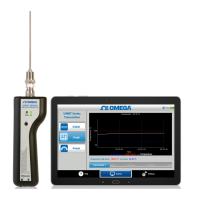Menú Descripción
PIP
Pulse el botón PIP para activar o desactivar PIP. Puede ver una imagen
desde las fuentes AV, S-Vídeo, Componente o HDMI a través de la pantalla
PIP en los modos PC y DVI (PC).
MPA
Menú Descripción
MPA
Pulse el botón MPA para activar o desactivar MPA.
Esta función se usa para reproducir películas. Permite disfrutar de una
