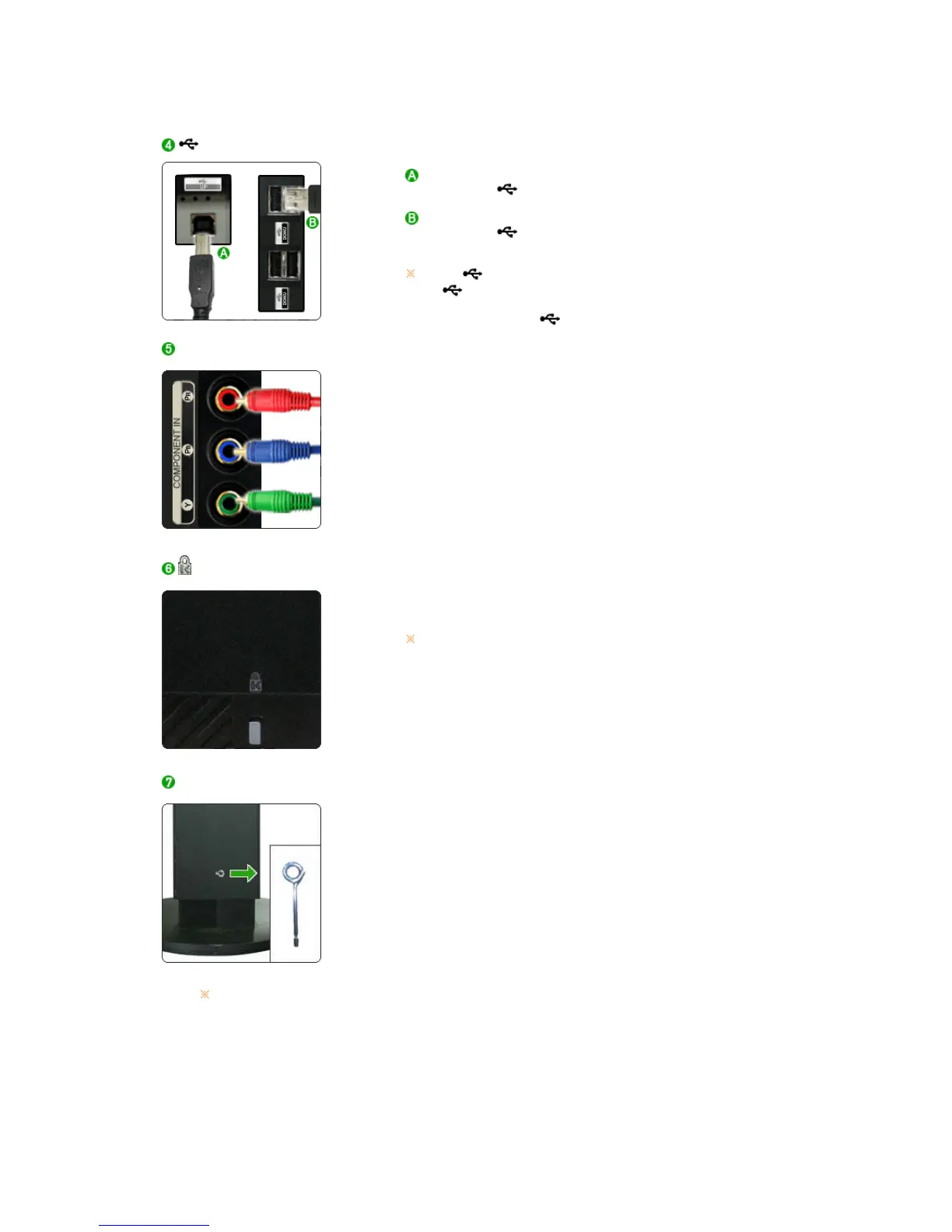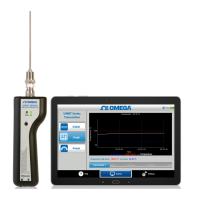stereo cable to hear audio from the HDMI screen.
USB connection terminal
UP (USB upstream port)
: Connect the UP port of the monitor and the USB port
of the computer with the USB cable.
DOWN (USB downstream port)
: Connect the DOWN port of the USB monitor and a
USB device with the USB cable.
To use DOWN (Downstream Port), you have to connect
the UP (Upstream Cable ) to the PC.
Make sure to use the USB cable supplied with this monitor to
connect the monitor's UP port and your computer's USB
port.
COMPONENT IN
z
Connect the VIDEO OUT port of the DVD / DTV Set-Top Box to
the Y, P
B,PR input ports using a component video cable (Y,
PB,PR ).
Kensington Lock
z
The Kensington lock is a device used to physically fix the
system when using it in a public place.
(The locking device has to be purchased separately.)
For using a locking device, contact where you purchase it.
Stand Stopper
z
Remove the fixing pin on the stand to lift the monitor up and
down.
See Connecting Cables for further information regarding cable connections.
