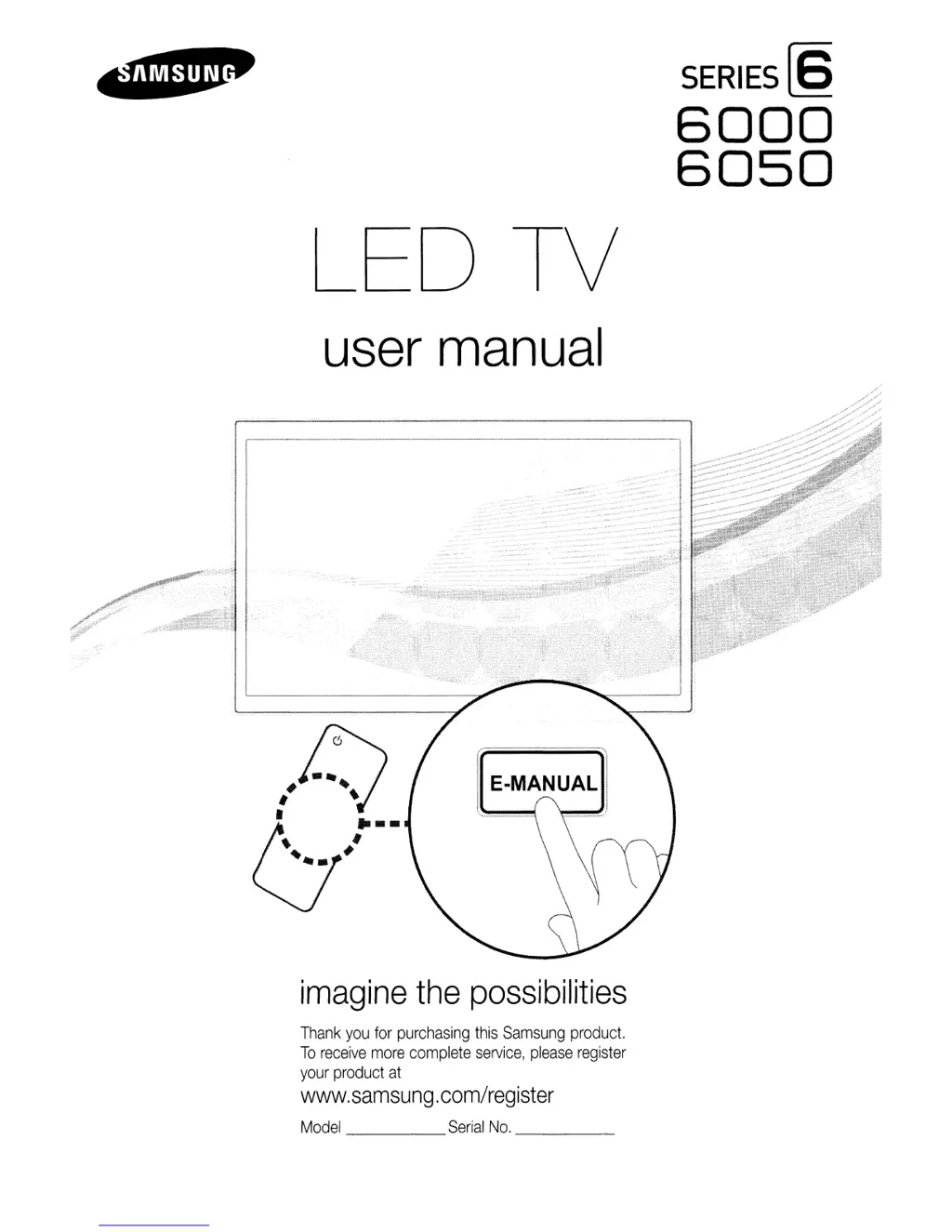Why does my Samsung 6000 turn off automatically?
- JJack SharpAug 23, 2025
If your Samsung LED TV turns off by itself, the issue might be with your Timer settings or the Eco-friendly No Signal Power Off feature. Check these settings to resolve the problem.