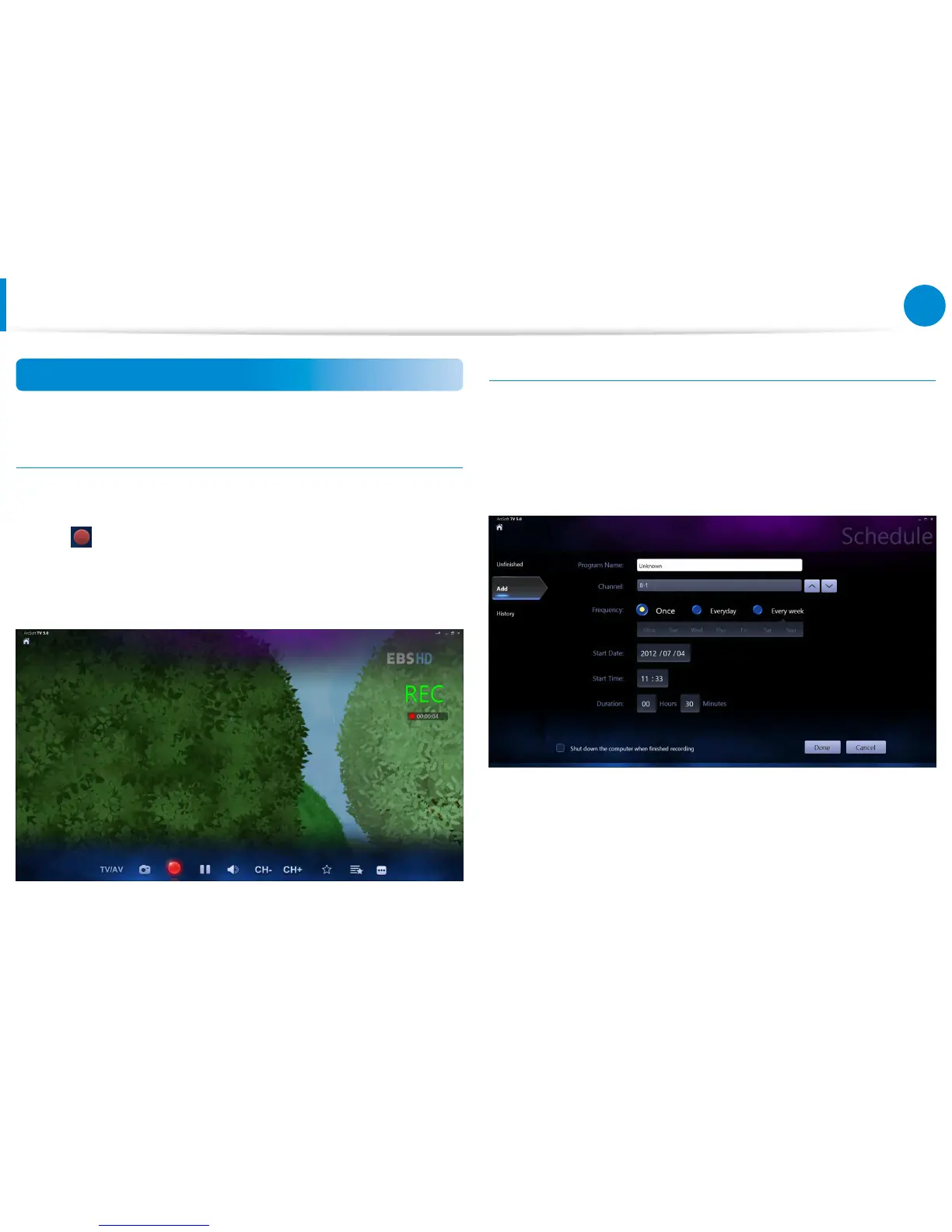Recording TV
You can record a TV program on your computer.
Recording the current program
Move your mouse over the currently viewed screen.
When the control bar appears at the bottom, click
Record
.
A red dot appears indicating that a recording is in progress and
the recording begins.
Creating a recording schedule
1
Click Home > Settings > Schedule > Add.
2
Set your program and the reservation time.
Using the TV
(Optional)