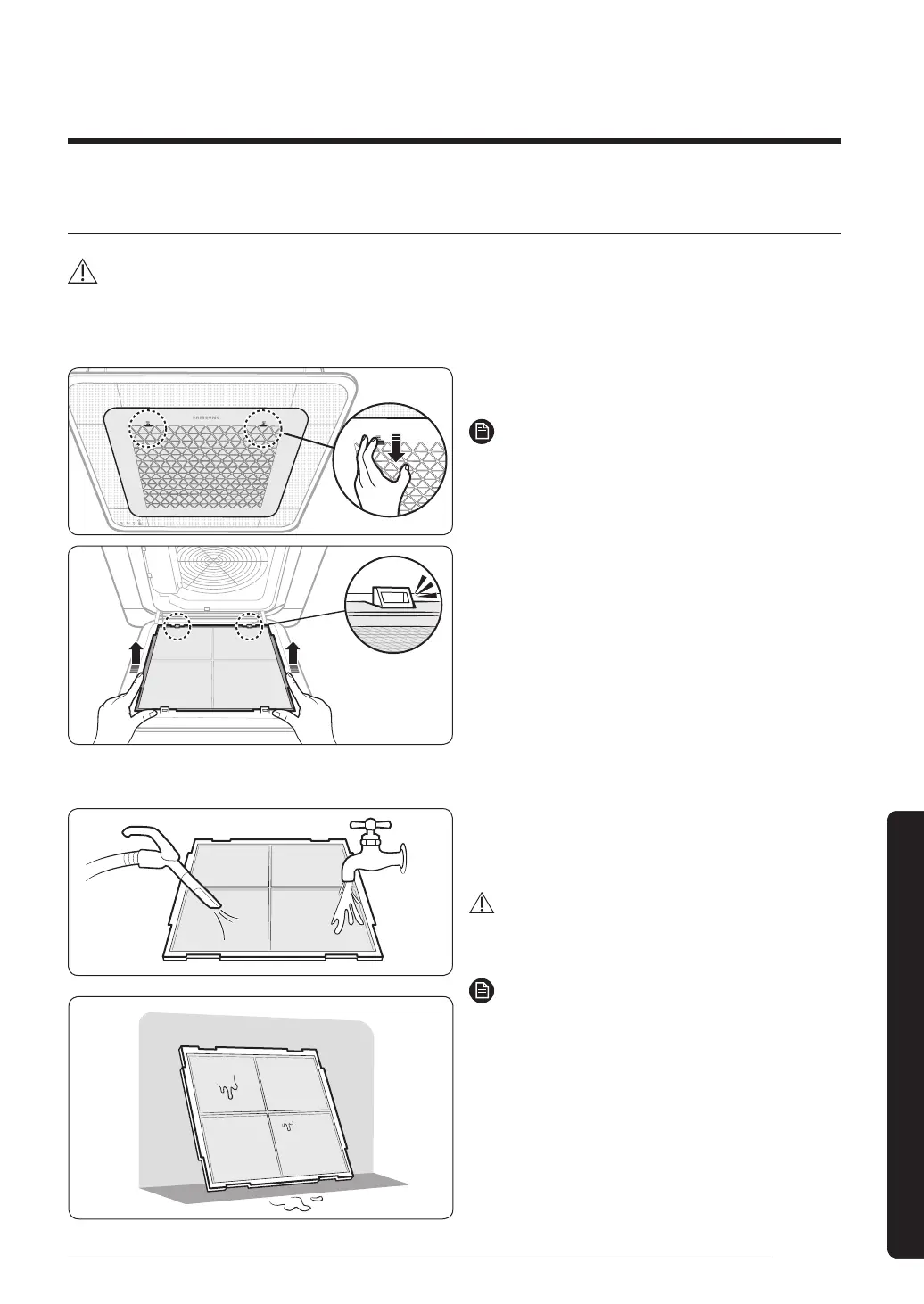Cleaning and Maintenance
13
English
Cleaning and Maintenance
Cleaning the air filter
CAUTION
• Be sure to hold the grille with a hand to prevent dropping from the opening of the front grille.
1 Detaching the air filter
Push down the hooks at each side of the front
grille to open the grille.
NOTE
• The hooks are located on both sides of the
front grill with the Samsung logo.
Pull out the air filter from the indoor unit.
2 Cleaning the air filter
Clean the air filter with a vacuum cleaner or soft
brush. If dust is too heavy, then rinse it with
running water and dry it in a ventilated area.
CAUTION
Do not scrub the air filter with a brush or other
cleaning utensil. This may damage the filter.
NOTE
• If the air filter dries in a humid area, it may
produce offensive odours. Clean it again and
dry it in a well-ventilated area.
• The cleaning period may differ depending on
the usage and environmental conditions, so
clean the air filter every week if the indoor
unit is in the dusty area.
CAC_TL_Wind-Free 4way_IB_EN_DB68-07955A-00.indd 13 2018-05-04 오후 3:48:39
