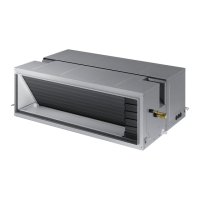3-20 Samsung Electronics
No. Parts Procedure Remark
11 CONTROL BOX 4) Remove PBA of control box.
a) Remove 2 screws that fix plate cover
control box,and revolve open it.
(using "+" screwdriver or electric motion
driver)
b) Remove 2 screws that fix reactor wire.
(using "+" screwdriver or electric motion
driver)
c) Remove 2 screws that fix reactor and
pull up it.
(using "+" screwdriver or electric motion
driver)

