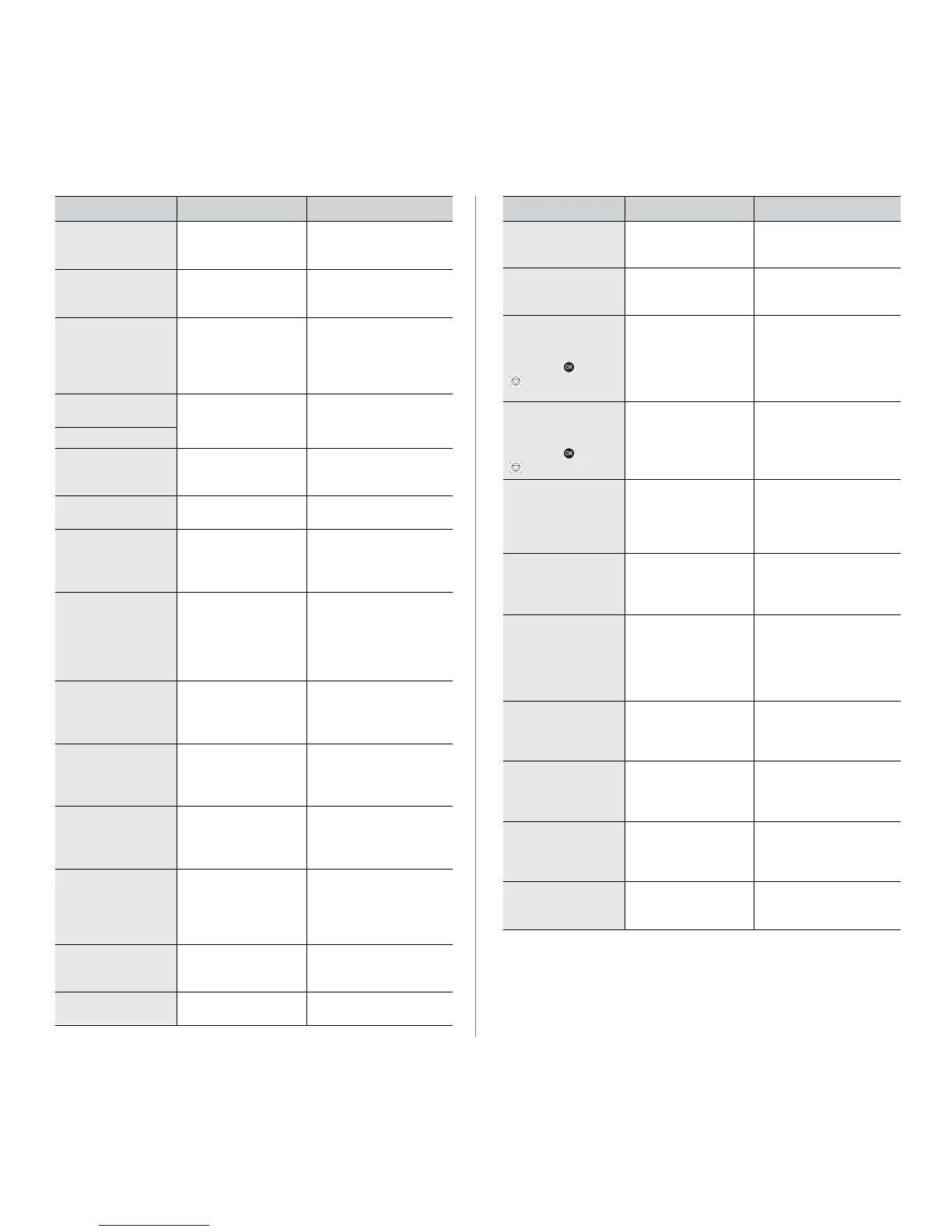Troubleshooting_ 75
Prepare Fuser unit
Prepare new fuser
unit
The life of the fuser
unit will expired soon.
Call for service.
Replace Fuser unit
Replace with new
fuser unit
The life of the fuser
unit has expired.
Call for service.
Fuser unit Not
Installed
Fuser unit is not
installed.
Install it
The fuser unit is not
installed.
Call for service.
Jam bottom of
duplex
Paper has jammed
during duplex printing.
Clear the jam. (See "In
the duplex unit area" on
page 72.)
Jam top of duplex
Jam inside
machine
Paper has jammed in
cartridge area.
Clear the jam. (See "In
the fuser unit area" on
page 71.)
Jam in exit area Paper has jammed in
exit area.
Clear the jam. (See "In
exit area" on page 72.)
Error: [aaa]
LSU Unit Failure:
[aaa]
Turn off then on
There is a problem in
the machine.
Turn the machine off and
turn it on again. If the
problem persists, call for
service.
Not proper room
temp
Not proper room
temperature.
Change room
temperature
The machine is in a
room with improper
room temperature.
Move the machine to a
room with proper room
temperature. (See
"General specifications"
on page 91.)
Error: [aaa]
Actuator Motor
Failure: [aaa]
Call for service
There is a problem in
the machine.
Turn the machine off and
turn it on again. If the
problem persists, call for
service.
Output bin Full
Output bin Full.
Remove printed
paper
The document output
tray is full.
Once the paper is
removed from the
document output tray, the
printer resumes printing.
Paper Empty in MP
Paper is empty in
MP tray.
Load paper
There is no paper in
the multi-purpose tray.
Load paper in the
multi-purpose tray. (See
"Multi-purpose tray" on
page 44.)
Paper Empty in
tray[yyy]
Paper is empty in
tray[yyy].
Load paper
There is no paper in
the tray.
Load paper in the tray.
(See "Tray 1 / optional
trays" on page 43.)
Paper Jam in MPT Paper has jammed in
the multi-purpose tray
area.
Clear the jam. (See "In
the multi-purpose tray" on
page 71.)
Paper Jam in tray 1 Paper has jammed in
the tray1 area.
Clear the jam. (See "In
tray 1" on page 70.)
Message Meaning Suggested solutions
Paper Jam in tray 2 Paper has jammed in
the tray2 area.
Clear the jam. (See "In
optional trays" on
page 70.)
Paper Jam in tray 3 Paper has jammed in
the tray3 area.
Clear the jam. (See "In
optional trays" on
page 70.)
Paper mismatch
MPT
Load [zzz] [xxx]
Continue Cancel
There is no
corresponding paper
in the corresponding
multi-purpose tray.
Load corresponding
paper in the
corresponding
multi-purpose tray. (See
"Multi-purpose tray" on
page 44.)
Paper mismatch
tray[yyy]
Load [zzz] [xxx]
Continue Cancel
There is no
corresponding paper
in the corresponding
tray.
Load corresponding
paper in the
corresponding tray. (See
"Tray 1 / optional trays"
on page 43.)
Replace retard
roller
Replace with new
Tray[yyy] retard
roller
The life of the tray
Retard roller has
expired.
Call for service.
Replace dust
cleaning
Replace with new
dust cleaning kit
The life of the Dust
Cleaning Kit has
expired.
Call for service.
Replace [ccc] toner
Replace with New
[ccc] Toner
The toner cartridge
has reached the end
of its lifespan.
Replace the toner
cartridge with a
Samsung-genuine toner
cartridge. (See
"Replacing the toner
cartridge" on page 84.)
Self Diagnostics
mode...
The engine in your
printer is checking
some problems
detected.
Please wait a few
minutes.
Sensor Failure
[aaa]
Turn off then on
There is a problem in
the sensor signal.
Turn the machine off and
turn it on again. If the
problem persists, call for
service.
System error
Error: [aaa]
Turn off then on
There is a problem in
the machine.
Turn the machine off and
turn it on again. If the
problem persists, call for
service.
Prepare TR. belt
Prepare new Paper
transfer belt unit
The life of the transfer
belt will expired soon.
Order the transfer belt
with a new one.
Message Meaning Suggested solutions