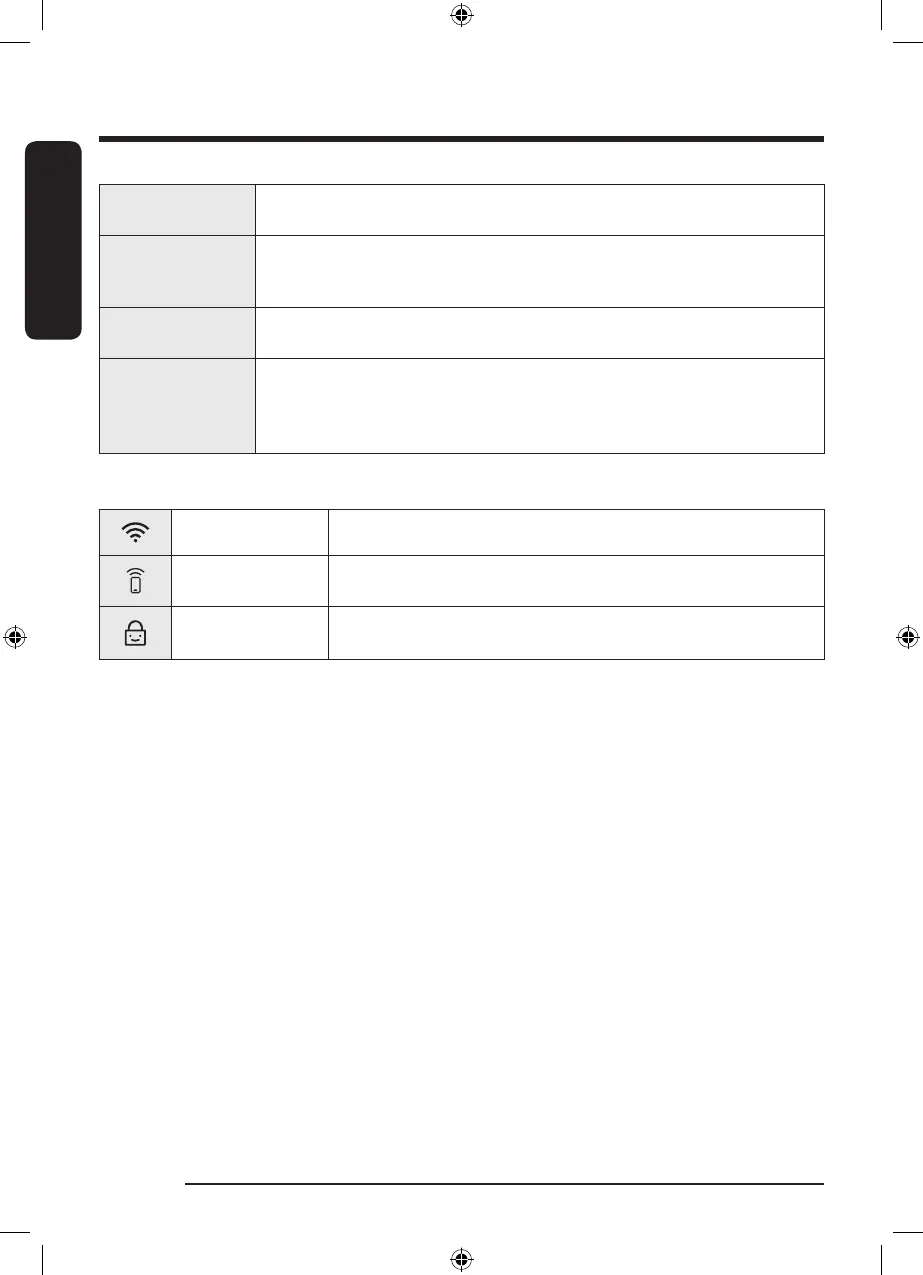English
Operations
English36
07 Wrinkle Prevent
Wrinkle Prevent can only be adjusted in Wrinkle Prevent cycle. Tap to change the
Wrinkle Prevent of the current cycle.
08 Time
Tap to select the cycle time for Small Load, Time Dry, Rack Dry, Air Fluff or Wrinkle
Away. You can set the drying time between 10 minutes and 90 minutes. Available
drying time depend on the selected cycle.
09 Options
• Tap to enter the Options menu.
• Tap and hold for 3 seconds to enter the Settings menu.
10 Smart Control
After connecting the Tumble Dryer to your home network using the SmartThings
app, you can control or monitor the dryer remotely. When started, the Smart
Control (Smart Monitor) indicator turns on. The dryer enters waiting mode and
waits for remote commands.
Icon description
Wi-Fi This icon indicates that the dryer is connected to Wi-Fi.
Smart Control
This icon indicates that Smart Control is on. For more information on
“Smart Control”, see page 44.
Child Lock
This icon indicates that Child Lock is on.
For more information on “Child Lock”, see page 41.
DV6900B_SimpleUX_WEB_Heatpump_EN.indd 36 2022/8/30 17:02:01
