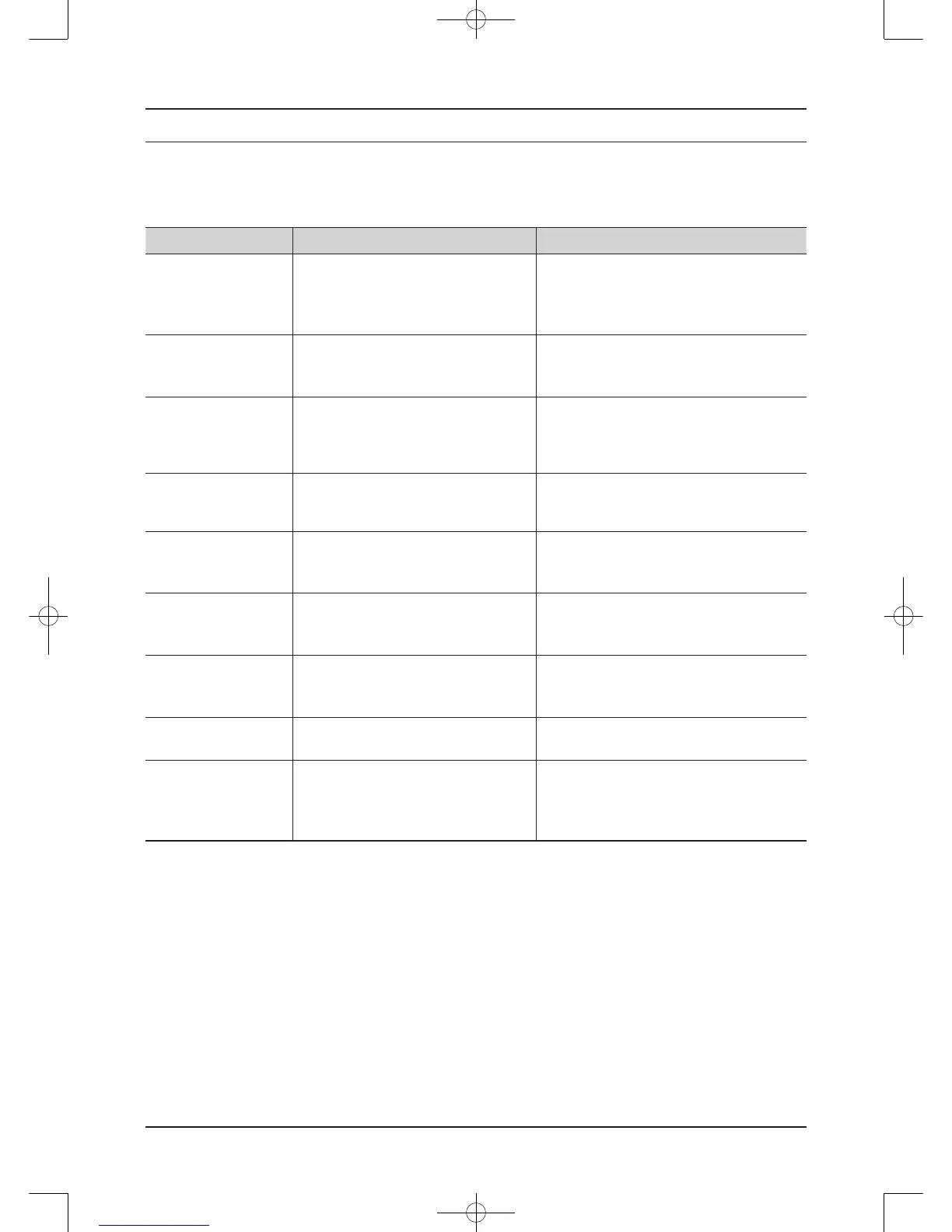26 _ Troubleshooting
4. TROUBLESHOOTING
4-1. ERROR ITEMS AND DIAGNOSTIC CODES
AnoccurrenceofanErrorwillmakeasoundoferrormelodyfor5secandcontinuouslyshowoneoftheErrorDisplays
fromthefollowingerrors.
Error Display Trigger Action Taken
tE
TheThermistorresistanceisverylowor
high.
Checkfor:
- Cloggedlintscreen.
- Restrictedventsystem.
- CheckThermistorresistance.
HE InvalidheatingTempinrunningthedryer.
Checkfor:
- Restrictedventsystem.
- CheckThermistorresistance.
dE Runningthedryerwithdooropen.
Checkfor:
- Closethedoor,andrunthedryer.
- LooseoropenwireterminalsinDoor
Sense circuit.
dF
Invaliddoorstateformorethan256
milliseconds.
Checkfor:
- LooseoropenwireterminalsinDoor
Sense circuit.
bE
(DV422, DV400)
bE2
Invalidstateofkeycircuitshortfor30
secs.
Checkfor:
- DisplayPCBkeycircuitshortornot.
FE InvalidpowersourceFrequency.
Checkfor:
- Notusingregularpowersourcefrequency.
- Invalidpowerfrequencysensecircuit.
AE
ElectronicControlProblem.
(CommunicationError)
Checkfor:
- CheckPCBandWireharness.
- ReplacePCB.
Et InvalidstateofEEPROMcommunication.
Checkfor:
- PCBwithEepromcircuit.
2E
Electroniccontrolproblam.
(OverVoltageError)
Checkfor:
- CheckPCBandWireharness.
- CheckPowersupply.
- ReplacePCB.
复件 Hudson_Dryer_SM_E.indb 26 2012-4-2 15:20:55
