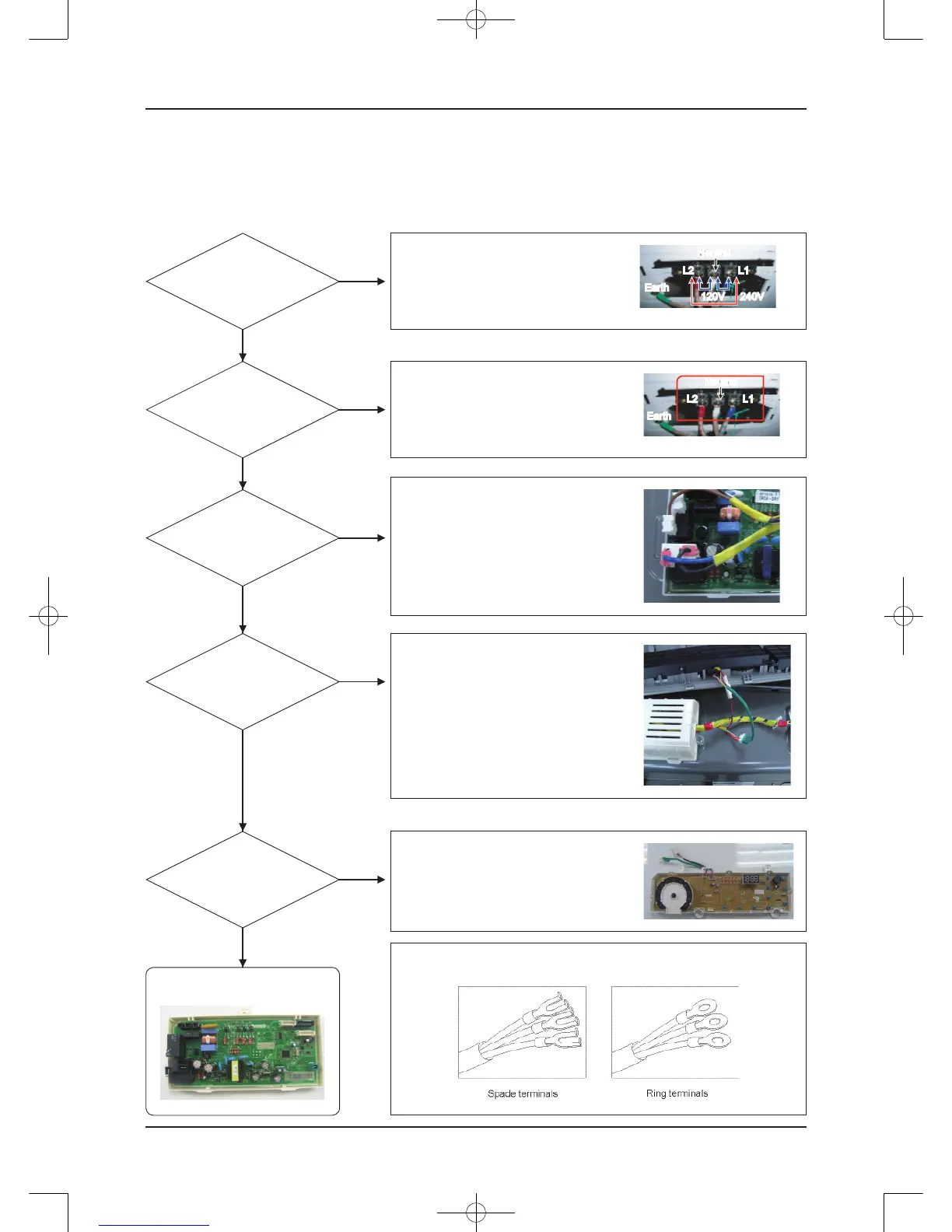30 _ Troubleshooting
4-4. SYMPTOMS, DIAGNOSES AND ACTIONS
■ The power does not work.
TheproblemisinthemainPCB
assembly.Pleasereplaceit.
SettheinputACvoltage.
(CheckAC120/240V)
Neutral
Earth
L2 L1
120V 240V
Directlyconnecttheterminalblock.
(ConnectintheorderofLive2,Neutral,
Live1)
Neutral
Earth
L2 L1
Connectthehousing.
(Check120VforACpower)
Checkthewire.
ReplacethesubPBA.
(CheckDCpower,signalandkey)
EncourageRingterminalsuse,butwhenuseSpadeterminals,that
conrmwhetherconrmednish.
IstheinputAC
voltagenormal?
Yes
No
IsthesubPBA
normal?
Yes
No
Istheterminalblock
connectionnormal?
Yes
No
Isthehousing
connectionnormal?
Yes
No
Isthewireamong
themainsubPCBs
ingoodcondition?
Yes
No
复件 Hudson_Dryer_SM_E.indb 30 2012-4-2 15:20:56
