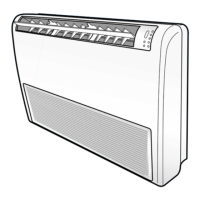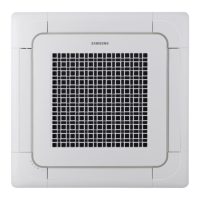English-26
Using the Virus Doctor function
Thisfunctionwillproducepositiveionsandsupplythemintotheairow.(Applicablemodel:ARWKSeries)
When the air conditioner is operating;
Remote controller display
1. Press the Options button.
2. Press the , or Options button until ( ) indicator starts to blink.
3. Press the SET button to set the Virus Doctor function.
- ( )( ) indicator will be displayed on the remote controller display and
Virus Doctor function will begin.
Cancel
f Press the Options button Press the , or Options button to
make the (
) indicator blink and press the SET button.
• Virus Doctor lamp will turn on when the Virus Doctor function turns
on, and it will turn o when the function is cancelled.
• Virus Doctor function can be selected while Auto/Cool/Dry/Fan/Heat
mode is on.
• Set temperature can be adjusted.
• There will not be much dierence on energy consumption and
operating noise when the Virus Doctor function is selected additionally
while the other function is on.
• When the Virus Doctor function is selected with other operation mode,
pressing the Power button will stop the operation.
When the air conditioner is not in operation;
1. Press the Options button.
2. When the ( ) indicator blinks, press the SET button to select the Virus Doctor
function.
- ( )( ) indicator will be displayed on the remote controller display and
Virus Doctor function will begin.
Cancel
f Press the Options button to make the ( ) indicator blink and press
the SET button.
f Press the Power(
) button.
A3050 Australia_IB&IM_DB68-05206A_EN.indd 26 2014/12/29 19:07:27

