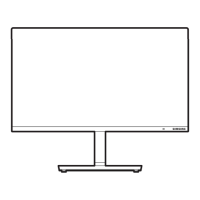20
Connecting the Dual display (daisy chain)
PC
Monitor 1
Monitor 2
Dual display (daisy chain) support depends on your PC and the connected Thunderbolt™ 3 / 4 cable.
The Thunderbolt™ 3 port on your PC must support dual 4 K @ 60 Hz output, and the particular
40Gbps Thunderbolt™ 3 / 4 cable (
, ) need to be purchased separately. For detailed
specification of the Thunderbolt™ 3 / 4 cable, visit the official Thunderbolt website.
Connecting to headphones or earphones
―
The headphones or earphones jack supports only the 3 conductor tip-ring-sleeve (TRS) type.
Connecting the Power
To use the product, connect the power cable to a power outlet and the (POWER IN) port on the
product.
―
The input voltage is switched automatically.

