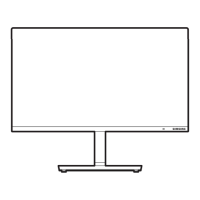I
Choosing
a
Multi-Channel
Sound
(MTS)
Track
-
Analog
Depending on the particular program being broadcast, you can listen to Mono, Stereo
or
SAP.
I
Multi-Track Sound
1
Press
the
MENU
button
to
display
the
menu.
Press
the
..
or
..
button
to
select Sound,
then
press
the
ENTER
button.
2
Press
the
..
or
..
button
to
select Multi-Track Options,
then
press
the
ENTER
button.
3
Press
the
ENTER
button
to
select Multi-Track Sound.
Press
the
..
or
..
button
to
select a
setting
you
want,
then
press
the
ENTER
button.
Press
the
EXIT
button
to
exit.
• Choose
Mono
for channels that are broadcasting
in
mono, or if you are having a
difficulty receiving a stereo signal.
• Choose Stereo for channels that are broadcasting in stereo.
• Choose SAP to listen to the Separate Audio Program, which is usually a foreign-
language translation.
[J5J
Press
the
MTS
buttons
on
the
remote control
to
select Mono, Stereo
or
SAP.
Automatic
Volume
Control
Reduces the difference in volume level among broadcasters.
1
Press
the
MENU
button
to
display
the
menu.
Press
the
..
or
..
button
to
select Sound,
then
press
the
ENTER
button.
2
Press
the
..
or
..
button
to
select Auto Volume,
then
press
the
ENTER
button.
3
Press
the
..
or
..
button
to
select Off
or
On,
then
press
the
ENTER
button.
Press
the
EXIT
button
to
exit.
.
...
-
[_._-----------
MTS
SRS
i'10
c=J GEl c=J
~
FAV,~
I?ROG,
ADOIOEL
::'"
Ci"~
c=J
GJ
('SET
('RESET
-----
----------------------------------
I
Selecting
the
Internal
Mute
Sound output from the
TV
speakers is muted. This is useful when you want to listen to audio through your sound
system instead
of
the
TV.
1
Press
the
MENU
button
to
display
the
menu.
Press
the
..
or
..
button
to
select Sound,
then
press
the
ENTER
button.
2
Press
the
..
or
..
button
to
select Internal Mute,
then
press
the
ENTER
button.
Continued
...

