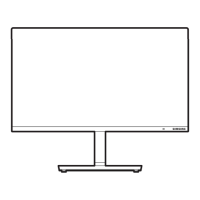,
.t
Menu
Transparency
Level
.'
Adjusts
the transparency
of
the menu screen.
1 Press the MENU button
to
display the menu.
Press the A or " button
to
select Setup, then press the ENTER button.
2 Press the A or " button
to
select Menu Transparency, then press the ENTER
button.
3 Press the A or " button
to
select level, then press the ENTER button.
Press the EXIT button
to
exit.
\
"
...
Setting
the
Light
Effect
You can turn the blue LED on the
front
of
your
TV on/off.
Press the MENU button
to
display the menu.
Press the A or " button
to
select Setup, then press the ENTER button.
2 Press the A or " button
to
select
Light
Effect, then press the ENTER button.
Press the A or " button
to
select Off, In Standby, In Watching TV or Always,
then press the ENTER button.
Press the EXIT button
to
exit.
•
Off:
The
LED
is
always
off.
•
In
Standby:
The
LED
lights
while
in
Standby
mode
and
it
turns
off
when
your
TV
is
turned
on.
•
In
Watching
TV:
The
LED
lights
when
watching
TV
and
it
turns
off
when
your
TV
is
turned
off.
•Always:
The
LED
is
always
lit.
>-
Set
the
Light Effect
to
Off
to
reduce power consumption.
Engllsh,~
._

