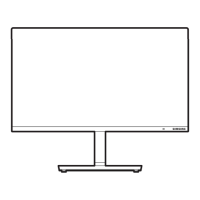Viewing a Slide
Show
1 After switching the mode
to
WISELlNK, select the memory device that
you
have
inserted. (Refer
to
page 65)
2 Press the
....
or
~
button
to
select Photo, then press the ENTER button.
JPEG files and existing folders are displayed.
3 Press the INFO button to display the option (Start Slide Show, Deselect All).
4 Press
the.
or T button
to
select Start Slide Show, then press the ENTER
button.
~
The Slide show displays all JPEG files
in
the selected folder at a preset
speed.
~
During the slide show, files are displayed
in
order from the currently shown
file.
~
MP3 files
can
be
automatically played during the slide show if the Default
Background
Music
is
set to On.
To
enable this function, MP3 files and
other photo files must
be
located
in
the same folder
on
the memory device.
~
To
run
the slide show repeatedly, change the setting by referring
to
page 73.
~
Press the PLAY/PAUSE button when a Photo icon
is
selected
to
start a Slide
Show.
S Press the INFO button during the slide show to set the following options (Slide
Show
Speed,
Background
Music,
Background
Music
Setting, List).
~
The Pause (l!cl-iiiiIHM') icon
is
displayed for a while.
6 Press
the.
or T button to select the option, then press the ENTER button.
lE
Press
the
WISELINK bullon
on
the
remote
contralto
turn
on
the
WISELINK
mode.
Continued
...
_
EngJtsh
';'.~c·
:
.
....
[
~61:;~
.....
_____
____
~
~ ~
L~
_

