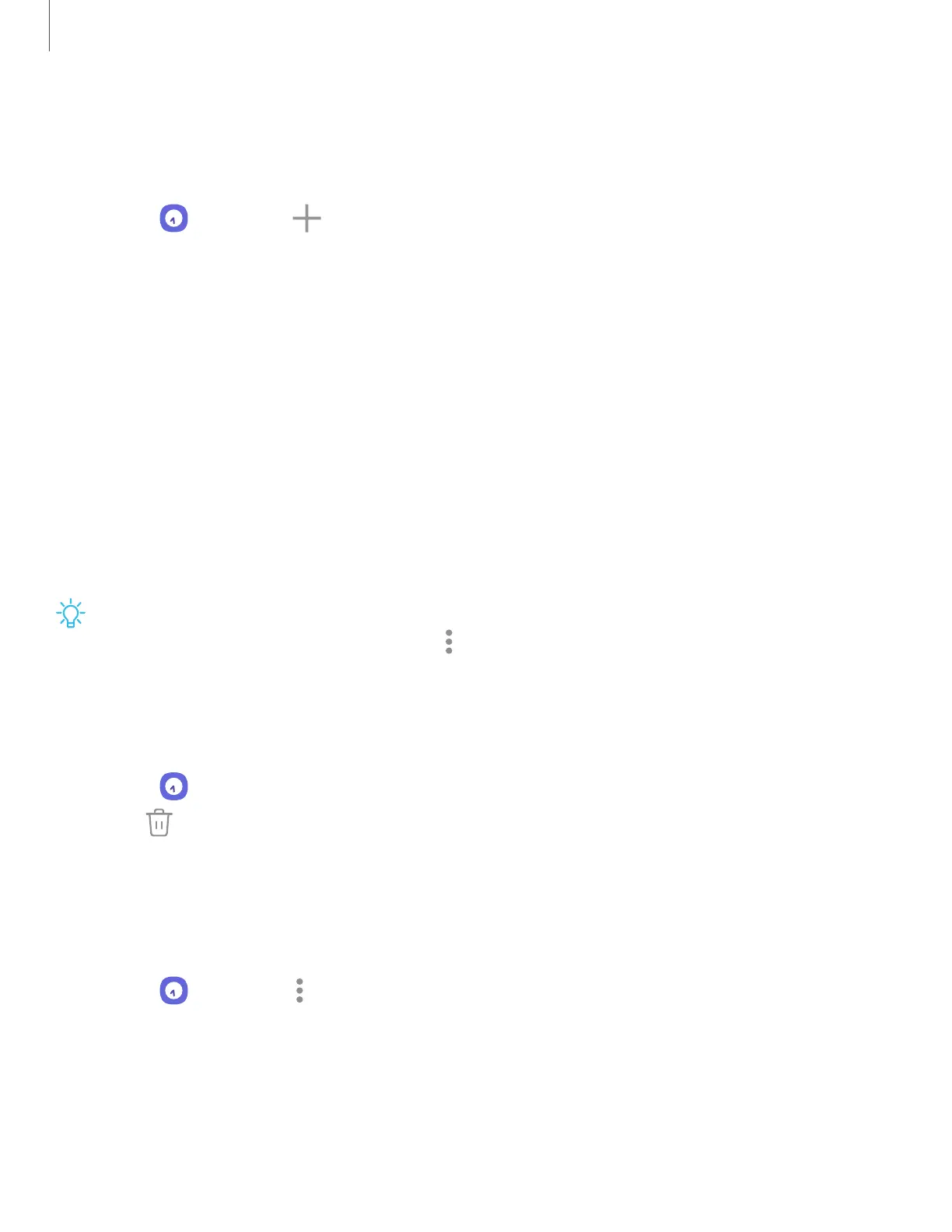Alarm
Use the Alarm tab to set one-time or recurring alarms and choose options for how to
be notified.
1.
From
Clock, tap Add alarm.
2. Tap the following items to configure an alarm:
•
Time: Set a time for the alarm.
•
Day: Choose the days for this alarm.
•
Alarm name: Enter a name for the alarm.
•
Alarm sound: Choose a sound to play for the alarm and drag the slider to set
the volume of the alarm.
•
Vibration: Choose whether the alarm uses vibration alert.
•
Snooze: Allow snoozing. Set interval and repeat values for the alarm while
snoozing.
3. Tap Save to save the alarm.
TIP To add your sleep schedule, create a bedtime reminder, and automatically
put your device in Sleep mode, tap More options > Set Sleep mode schedule.
Delete an alarm
You can delete an alarm that you created.
1.
From Clock, touch and hold an alarm.
2.
Tap Delete all.
Alert settings
You can set the device to vibrate for alarms and timers whether the Sound mode is
set to Mute or Vibrate.
1.
From Clock, tap More options > Settings.
2. Tap Silence alarms when system sound is off to enable the feature.
59
Apps
