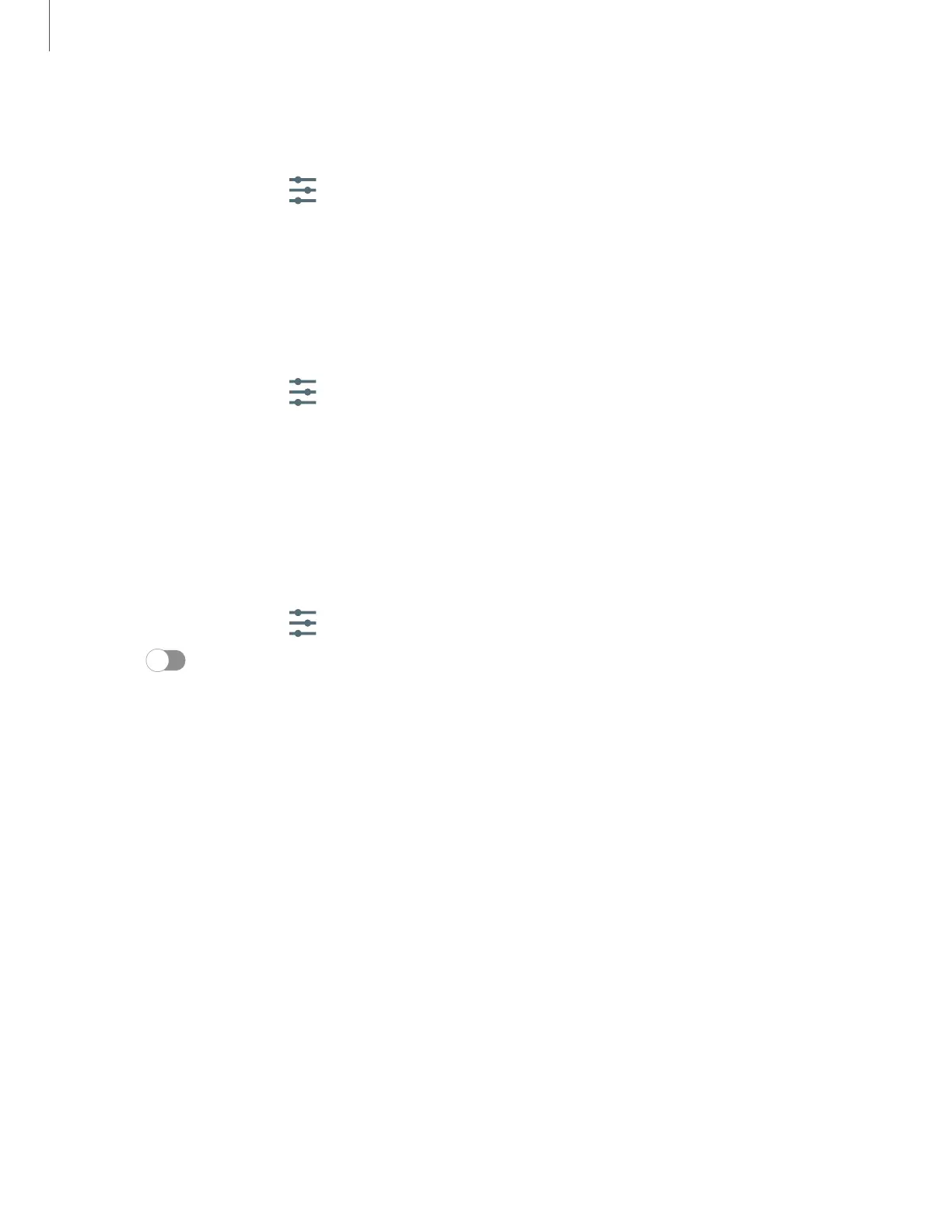Reset network settings
You can reset Wi-Fi, mobile data, and Bluetooth settings with Reset network settings.
1.
From Settings, tap General management > Reset > Reset network settings.
2. Tap Reset settings, and confirm when prompted.
Reset accessibility settings
You can reset device accessibility settings. Accessibility settings in downloaded apps
and your personal data are not affected.
1.
From Settings, tap General management > Reset > Reset accessibility
settings.
2. Tap Reset settings, and confirm when prompted.
Auto restart
Optimize your device by restarting it automatically at set times. Any unsaved data will
be lost when the device restarts.
1.
From Settings, tap General management > Reset > Auto restart.
2. Tap to activate Auto restart, and then set the following parameters:
• Days: Select the day of the week to automatically restart your device.
• Time: Set the time of day to restart your device.
Factory Data Reset
You can reset your device to factory defaults, erasing all data from your device.
This action permanently erases ALL data from the device, including Google or other
account settings, system and application data and settings, downloaded applications,
as well as your music, photos, videos, and other files. Any data stored on an external
SD card is not affected.
When you sign in to a Google Account on your device, Factory Reset Protection (FRP)
is activated. This protects your device in the event it is lost or stolen.
167
Settings
