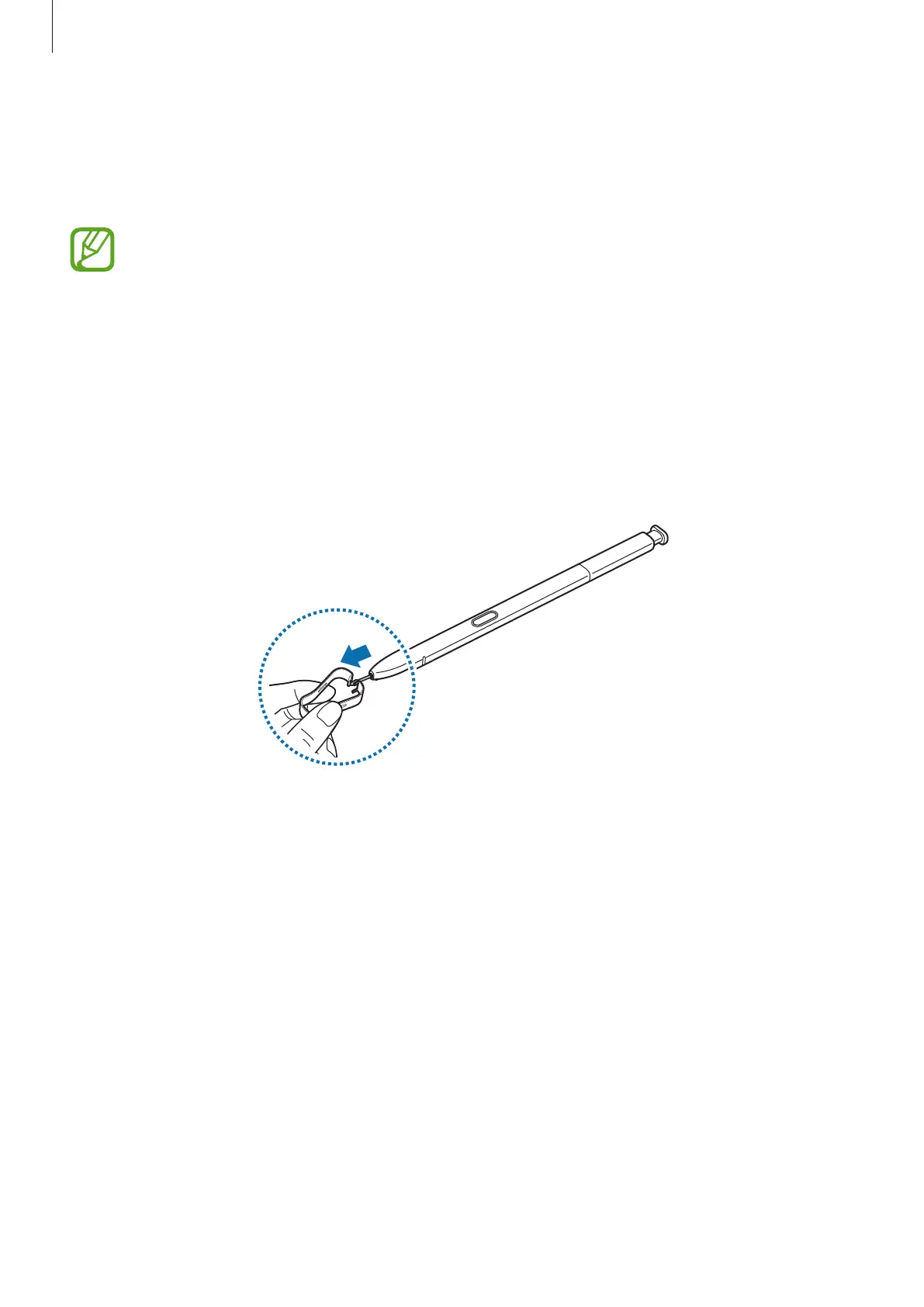Basics
16
Charging the S Pen
The S Pen must be charged before you can control apps remotely by using the S Pen button.
When you insert the S Pen into the slot, charging will start.
•
If the back of your device comes into contact with a magnet, the device may not
recognize the S Pen and it will fail to charge the S Pen.
•
Even if the S Pen has been fully discharged, you can use other S Pen features, such
as tapping the touchscreen or the Air command features.
Replacing the S Pen nib
If the nib is dull, replace it with a new one.
1
Firmly hold the nib with the tweezers and remove it.