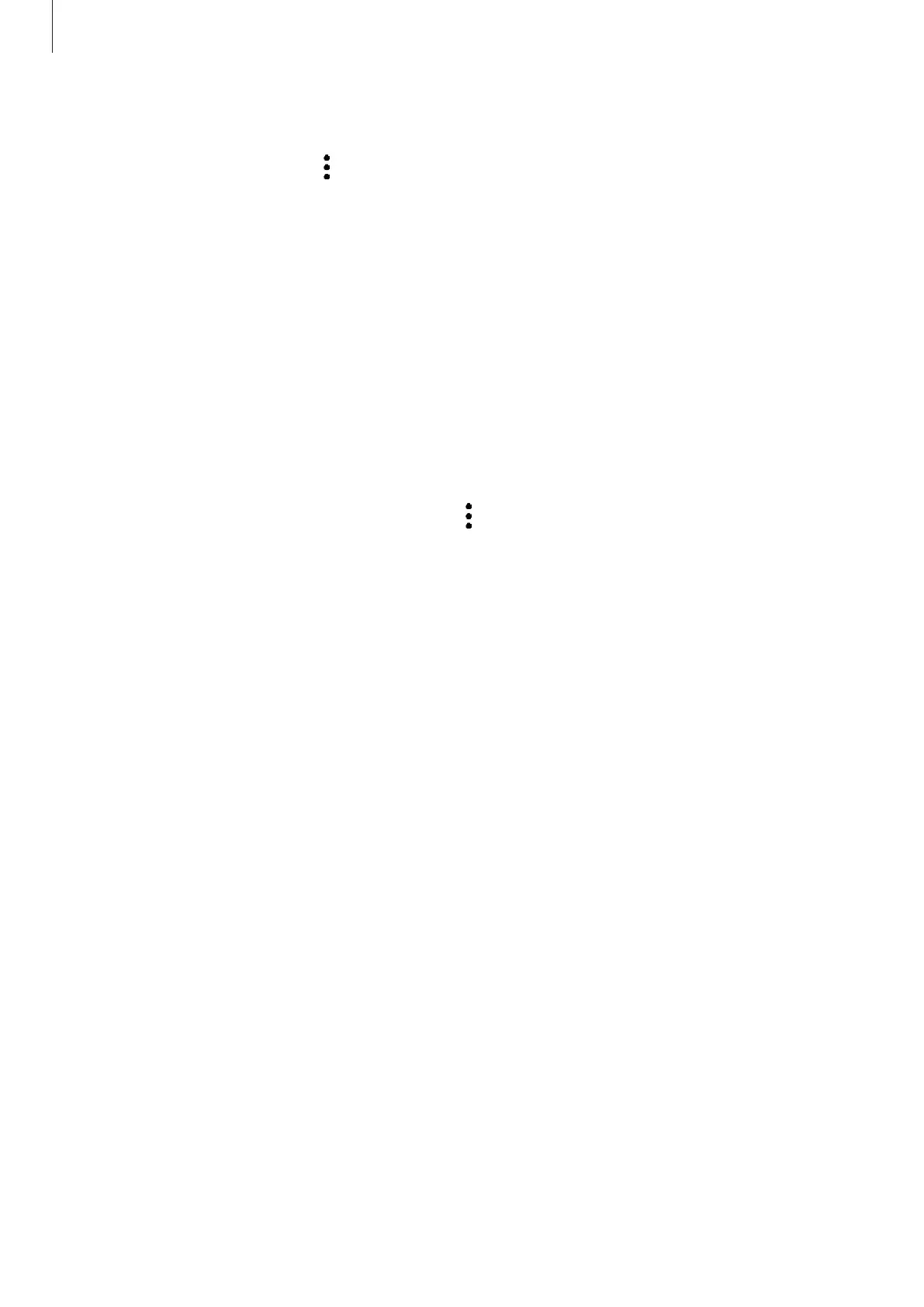Apps and features
159
Configuring settings for Kids Home
On the Kids Home screen, tap
→
Parental control
and enter the PIN.
•
Name
: Manage your child’s profile.
•
Set daily playtime
: Restrict the usage time for Kids Home.
•
Daily usage
: View the daily usage time of Kids Home.
•
Activity
: View the activity history of Kids Home.
•
Frequently contacted
: View the frequently used contacts in Kids Home.
•
My kid’s creations
: View the works created from the apps in Kids Home.
•
Allowed content
: Check the apps or content supported by Kids Home and add them.
Closing Kids Home
To close Kids Home, tap the Back button or tap
→
Close Kids Home
, and then enter your
PIN.
