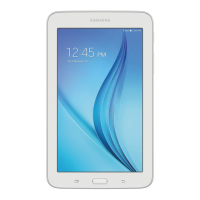Utilities
94
Changing the view mode
Tap to change the view mode.
Creating folders
Tap , enter a name for the folder, and then tap
OK
.
Adding shortcuts to folders
Add a shortcut to frequently-used folders in
Favourite folders
. Select a folder and tap
→
Add to favourite folders
.
Adding FTP server shortcuts to the device
Add an FTP server shortcut in
Folders
. Tap
→
Add FTP
, enter details for the FTP server, and
then tap
Done
.

