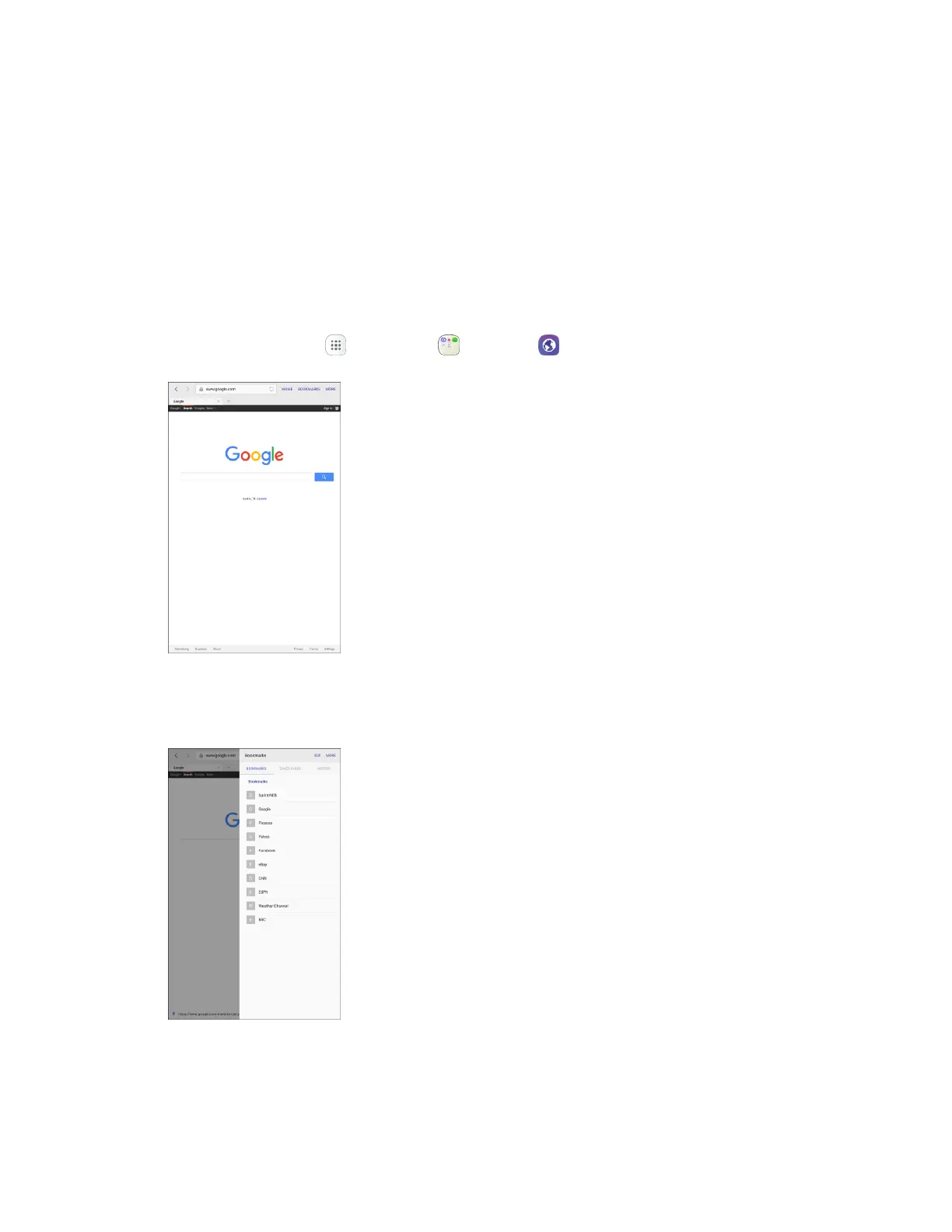Internet and Social Networking 109
Bookmark Options
● Edit Bookmarks: From the browser, tap Bookmarks, touch and hold a bookmark, tap More >
Edit bookmark, edit the bookmark, and then tap Save.
● Delete Bookmarks: From the browser, tap Bookmarks, touch and hold a bookmark, and then
tap Delete.
View Browser History
Use the browser menu options to view your browsing history.
1. From home, tap Apps > Samsung > Internet .
The browser opens.
2. Tap Bookmarks.
The bookmark window opens.
