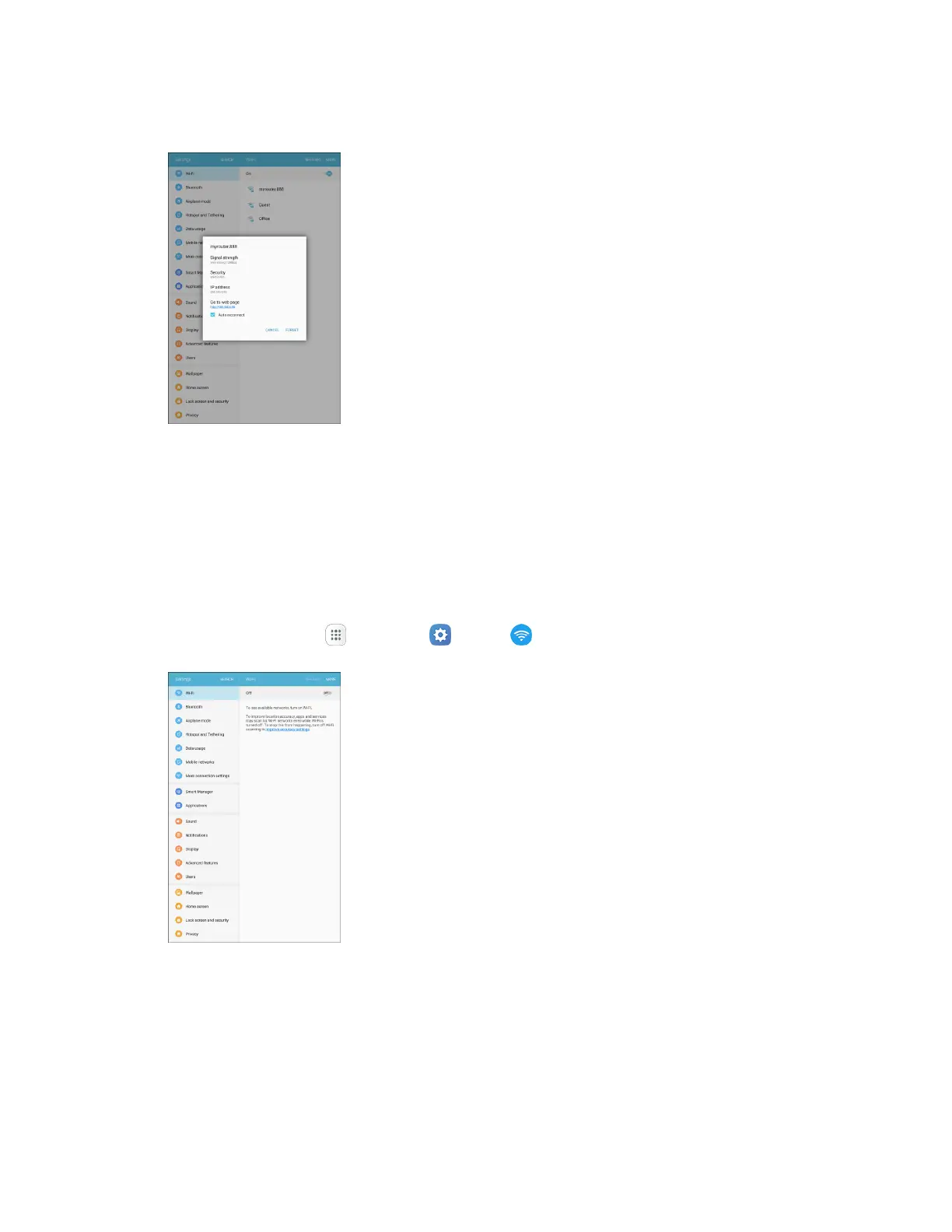Connectivity 122
2. Tap the name of the connected access point, and then tap Forget.
Wi-Fi is disconnected and the network settings are removed.
After “forgetting” an access point, you need to enter the correct password (and other network
settings, if required) to reconnect.
Wi-Fi Direct
Use Wi-Fi Direct to connect directly to other Wi-Fi Direct devices using only Wi-Fi, without a wireless
access point (network) or using the Internet.
1. From home, tap Apps > Settings > Wi-Fi .
