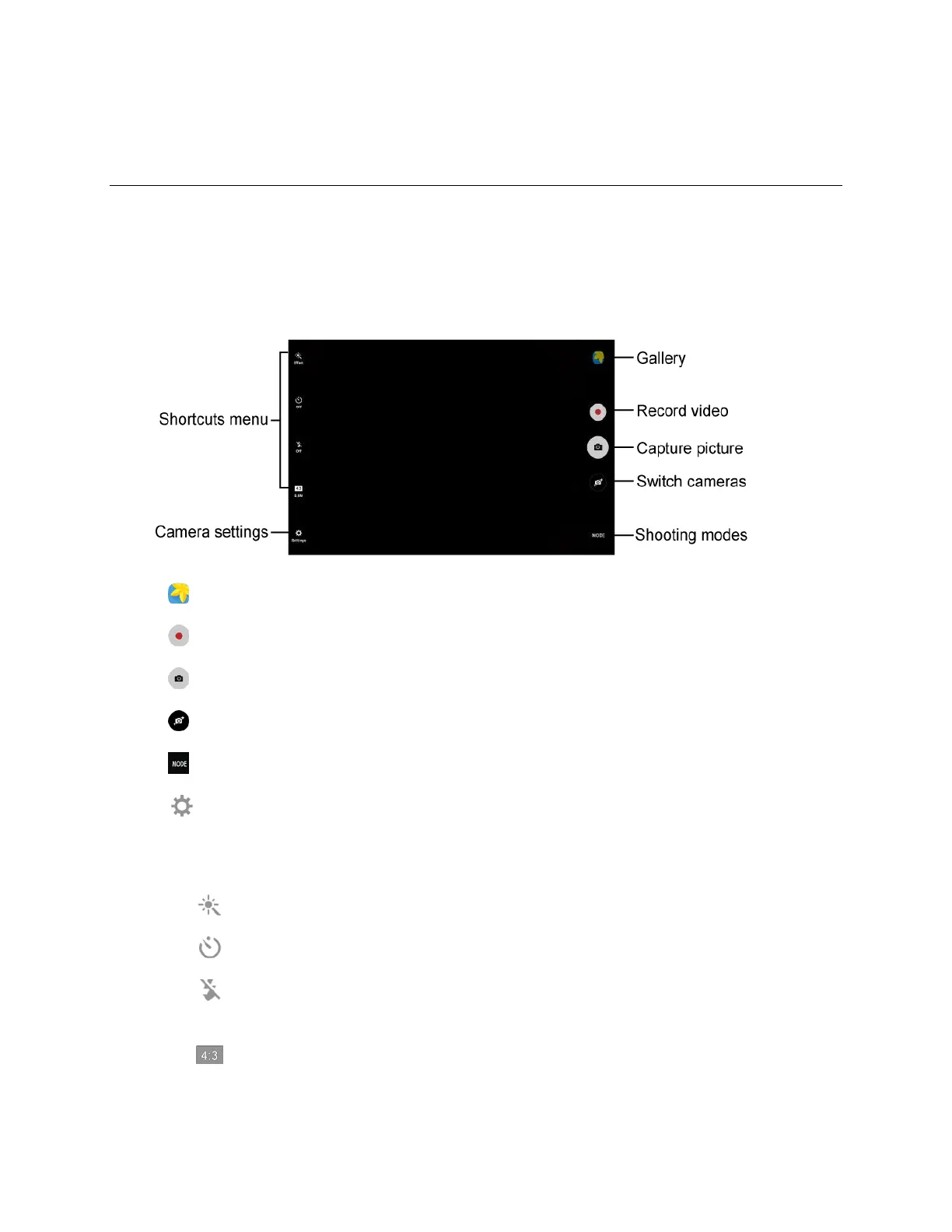Camera and Video 132
Camera and Video
You can use the camera or video camera to take and share pictures and videos. Your tablet comes with a
5 megapixel rear camera and a 2 megapixel front camera that let you capture sharp pictures and videos.
Camera Overview
The camera's viewfinder screen lets you view your subject and access camera controls and options.
●
Gallery: View your picture or video in the Gallery application.
● Record video: Begin recording video.
● Capture picture: Take a picture.
● Switch cameras: Switch between the rear camera and the front camera.
● Shooting modes: Select a shooting mode.
● Camera settings: Opens the camera settings menu and lets you change additional camera
settings. See Camera Options and Settings.
● Shortcuts Menu: Gives quick access to frequently-used camera settings:
Effect: Add a special graphical effect.
Timer: Take time-delayed pictures or videos.
Flash: Activate or deactivate the flash. Toggle through flash options—on, auto, or off
(rear camera only).
Picture size: Change the resolution of pictures.
