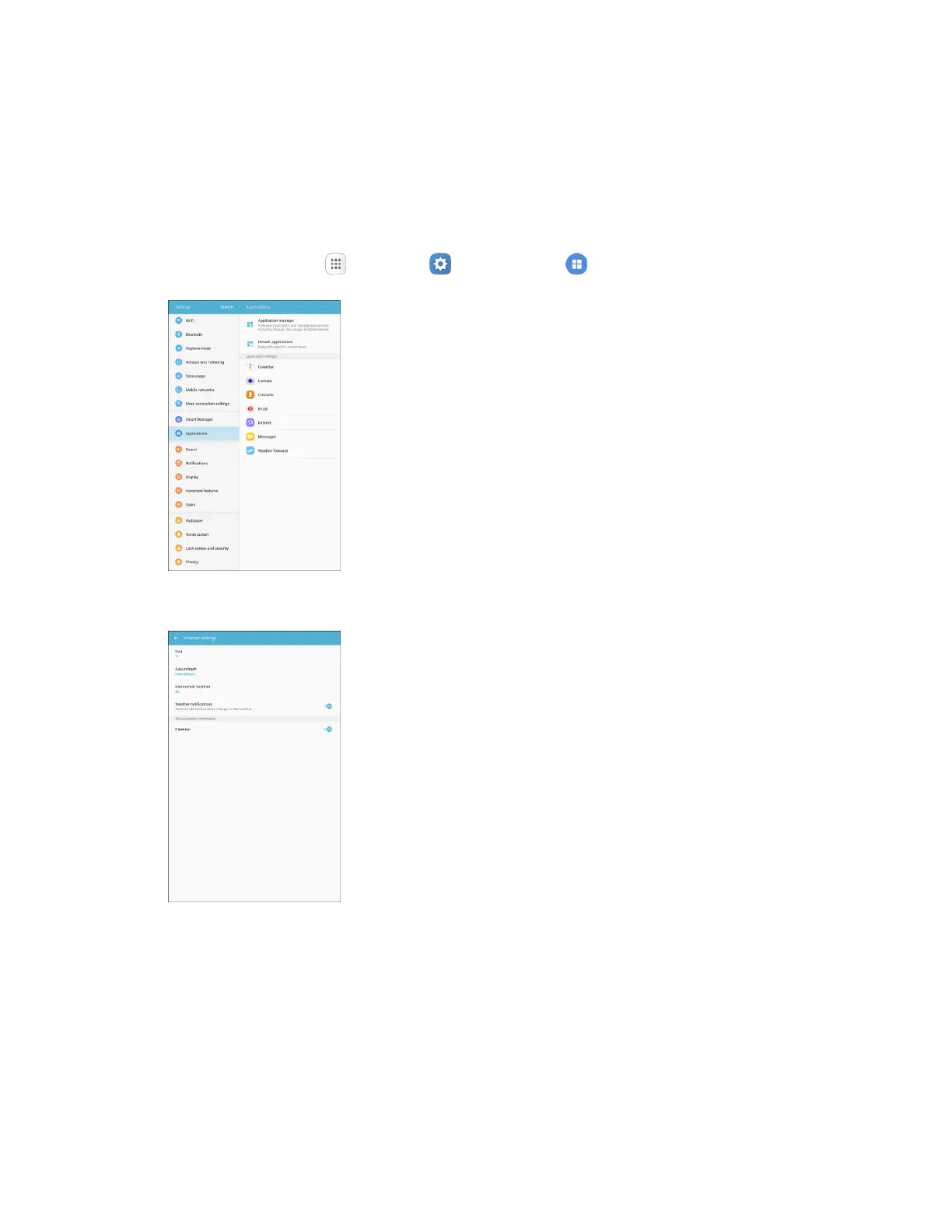Device Settings 219
• Vibrations: Select vibration options for emergency message notifications.
• Alert reminder: Configure the reminder interval.
Weather Forecast Settings
Configure weather settings for use with the Lock screen and the Calendar app.
1. From home, tap Apps > Settings > Applications .
2. Tap Weather forecast to configure options:
Unit: Select Celsius or Fahrenheit.
Auto refresh: Choose how often weather information is updated.
Use current location: Use your tablet’s current location to get local weather information.
Weather notifications: Receive notifications when there is a chance of rain, snow, or hail.
Calendar: Show weather information in the Calendar app.
