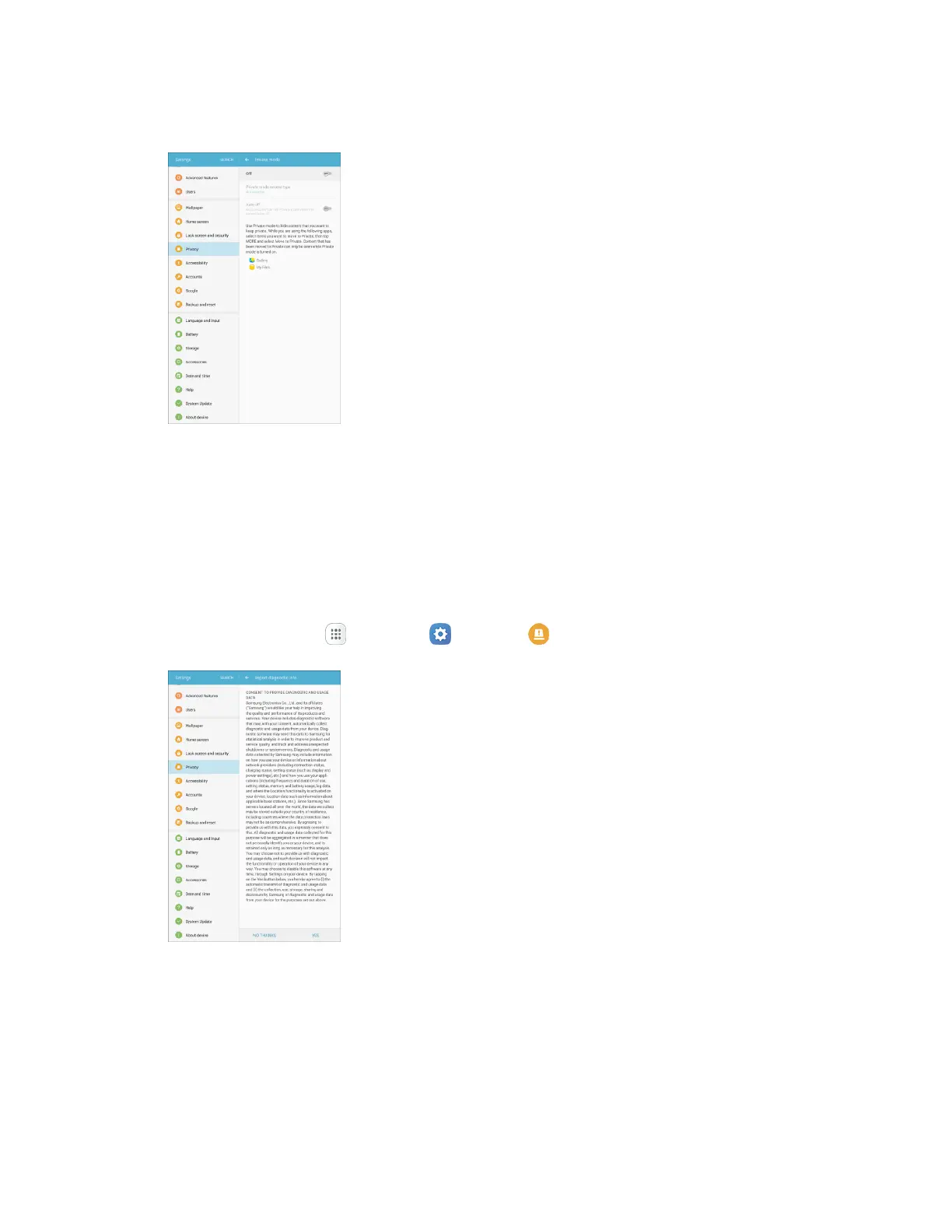Personal Settings 248
2. Tap Private mode.
3. Tap the On/Off switch to turn on Private mode.
4. Follow the prompts to set security for Private mode.
Report Diagnostic Info
You can choose to enable reporting of diagnostic info when your tablet experiences technical problems.
Enable Report Diagnostic Info
1. From home, tap Apps > Settings > Privacy > Report diagnostic info.
2. Read the consent information and tap Yes to enable.
