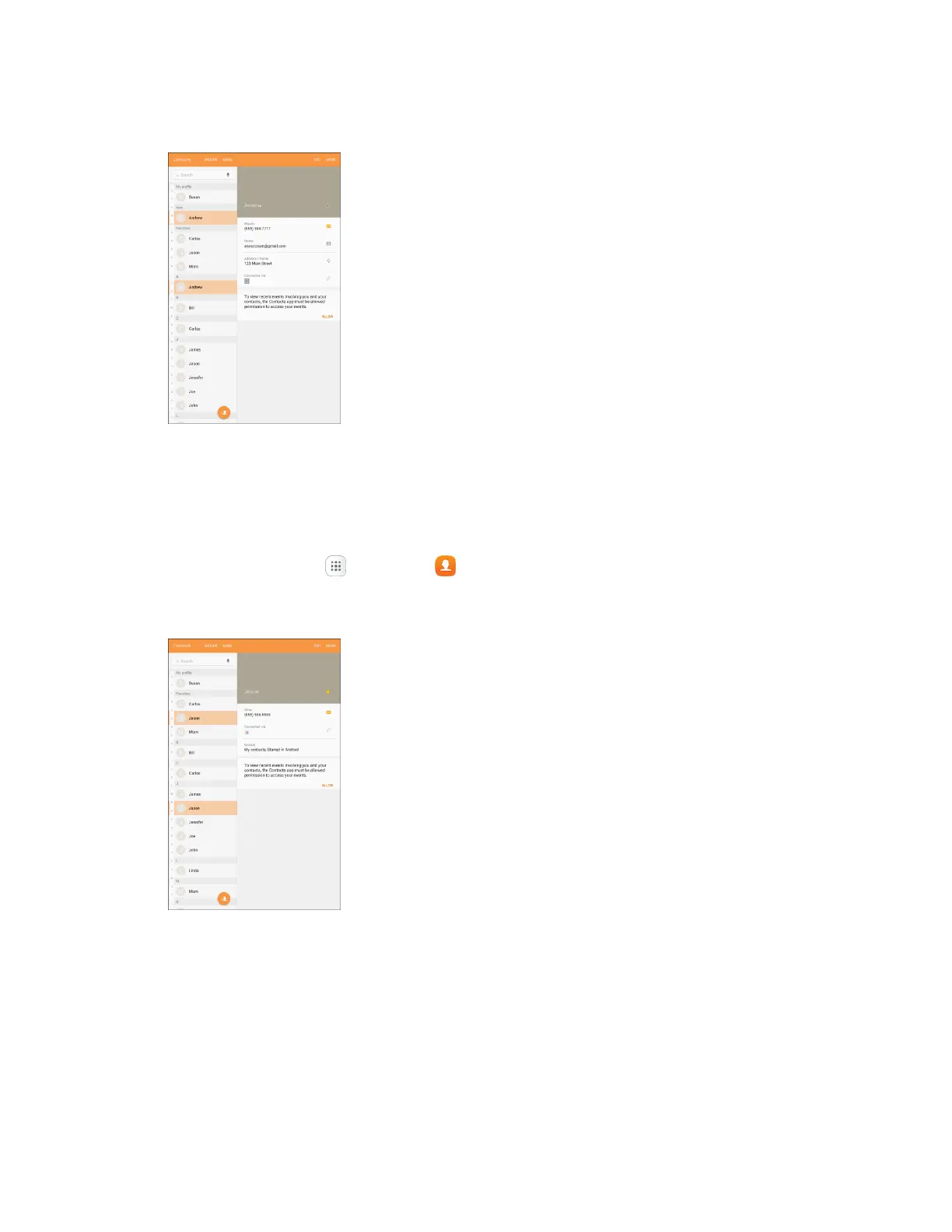Contacts 58
5. When you have finished adding information, tap Save.
The contact is added.
View Contacts
View a contact’s details by displaying a contact entry.
1. From home, tap Apps > Contacts .
2. Tap a contact to view its details.
The contact information is displayed.
